About
This server bridges Binary Ninja with the Cline platform, enabling automated binary analysis within Cline. It runs a local MCP server that exposes Binary Ninja’s analysis capabilities to Cline clients.
Capabilities
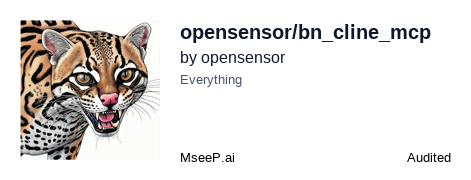
Overview
The Binary Ninja Cline MCP server bridges the powerful static analysis capabilities of Binary Ninja with Claude’s conversational AI, enabling developers to query binary internals directly from an AI assistant. By exposing Binary Ninja’s API through the MCP interface, the server solves a common pain point: the difficulty of combining low‑level binary inspection with high‑level reasoning. Instead of manually parsing disassembly or re‑implementing analysis logic, developers can ask Claude questions like “What does this function do?” or “List all exported symbols” and receive accurate, context‑aware responses that are grounded in the binary’s actual data.
At its core, the server launches a lightweight HTTP endpoint that translates MCP calls into Binary Ninja commands. When a user invokes a tool in Cline, the request is routed to the server, which queries Binary Ninja for information such as function boundaries, control‑flow graphs, or string references. The response is then formatted back into the MCP protocol so that Claude can present it in a conversational format. This tight coupling eliminates the need for custom parsers or intermediate storage, reducing latency and simplifying maintenance.
Key capabilities include:
- Real‑time analysis: Execute Binary Ninja queries on the fly, enabling instant feedback during a conversation.
- Rich data extraction: Retrieve disassembly, function metadata, import/export tables, and more.
- Headless compatibility: A prototype headless mode allows the server to run on machines without a GUI, broadening deployment options.
- Customizable tool integration: Cline’s tool configuration lets developers fine‑tune command arguments, timeouts, and environment variables.
Typical use cases span reverse engineering, vulnerability research, and malware analysis. For example, a security analyst can ask Claude to “Show me all calls to ” and receive a concise list of instruction addresses, while a developer can request “What is the entry point of this binary?” and immediately get the address. In educational settings, students can interactively explore binaries through a chat interface, lowering the barrier to learning binary analysis.
Integrating this MCP server into existing AI workflows is straightforward: developers add the provided tool configuration to Cline, start the Binary Ninja MCP plugin, and launch the HTTP bridge. Once connected, Claude can treat binary inspection as just another tool call, seamlessly weaving low‑level insights into higher‑level reasoning. The result is a powerful, developer‑friendly workflow that combines the depth of Binary Ninja with the conversational power of modern AI assistants.
Related Servers
MindsDB MCP Server
Unified AI-driven data query across all sources
Homebrew Legacy Server
Legacy Homebrew repository split into core formulae and package manager
Daytona
Secure, elastic sandbox infrastructure for AI code execution
SafeLine WAF Server
Secure your web apps with a self‑hosted reverse‑proxy firewall
mediar-ai/screenpipe
MCP Server: mediar-ai/screenpipe
Skyvern
MCP Server: Skyvern
Weekly Views
Server Health
Information
Explore More Servers
MCP Content Summarizer Server
AI-powered summaries for text, web, PDF, EPUB and more
Fg Mcp Server
Deploy popular MCPs to FunctionGraph in a serverless way
Pixeltable MCP Server
Multimodal indexing and search for audio, video, images, and documents
Kiln
Build AI systems effortlessly on desktop
Datalust Seq MCP Server
Wraps Datalust Seq API for Model Context Protocol integration.
Image Server
Generate and store AI‑generated images from text prompts