About
A Model Context Protocol server that verifies OAuth tokens from Betha Sistemas and returns detailed information such as expiration status, remaining validity, client details, scopes, and user ID. It integrates with MCP‑compatible clients like Claude Desktop, Cursor, and Windsurf.
Capabilities
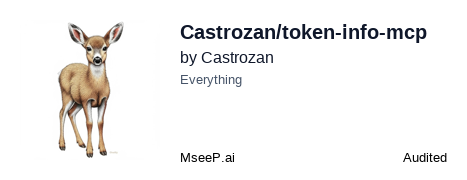
The Token Info MCP server addresses a common pain point for developers working with OAuth‑based authentication: quickly validating and inspecting the state of access tokens without leaving their AI‑powered development environment. By exposing a lightweight MCP endpoint, the server lets tools like Claude Desktop, Cursor, and Windsurf query token metadata on demand, turning what would normally be a manual API call into an instant, context‑aware interaction.
At its core, the server implements a single MCP tool called verify-token. When invoked with an string, the tool contacts Betha Sistemas’ OAuth introspection endpoint and returns a rich payload that includes expiration status, remaining lifetime, the client application that issued the token, the scopes granted, and the user identifier. This information is presented in a consistent JSON structure that AI assistants can parse and incorporate into their responses, enabling features such as automated permission checks, session validity warnings, or user‑friendly explanations of why an operation failed.
Developers benefit from this integration in several practical scenarios. In a multi‑tenant SaaS platform, an AI assistant can automatically verify that the user’s token is still valid before attempting to access protected resources, reducing error rates and improving UX. In a debugging workflow, the assistant can surface token details directly within the IDE or chat interface, allowing developers to diagnose scope mismatches or expired sessions without switching contexts. Because the server follows the MCP standard, it can be added to any tool that supports the protocol with minimal configuration—typically just a single command line entry in the client’s MCP server list.
Key features that set Token Info MCP apart include:
- Zero‑configuration runtime: The server can be launched via without installing a global package, keeping environments clean.
- Broad client support: Explicit integration instructions are provided for popular AI assistants such as Claude Desktop and Cursor, ensuring quick adoption.
- Comprehensive token insight: Beyond simple validation, the tool exposes granular details like scope lists and client IDs, enabling fine‑grained authorization logic.
- Secure communication: All introspection requests are performed over HTTPS, preserving token confidentiality.
In summary, the Token Info MCP server turns OAuth introspection into a first‑class feature of AI‑enhanced development workflows. By delivering instant, structured token data to assistants and IDEs alike, it empowers developers to build more secure, reliable, and user‑friendly applications with minimal friction.
Related Servers
MarkItDown MCP Server
Convert documents to Markdown for LLMs quickly and accurately
Context7 MCP
Real‑time, version‑specific code docs for LLMs
Playwright MCP
Browser automation via structured accessibility trees
BlenderMCP
Claude AI meets Blender for instant 3D creation
Pydantic AI
Build GenAI agents with Pydantic validation and observability
Chrome DevTools MCP
AI-powered Chrome automation and debugging
Weekly Views
Server Health
Information
Explore More Servers
Tauri Mcp Weather
Real‑time weather data via a Tauri‑powered MCP server
OmniMind MCP Server
Plug‑and‑Play AI Tool Integration
Raydium LaunchLab MCP
Launch, buy, and sell tokens on Raydium Launchpad via AI agents
BlenderMCP
Claude AI meets Blender for instant 3D creation
MCPheonix
Edge‑first, self‑healing MCP server built on Phoenix
Hacker News MCP Server
Instant access to Hacker News data via Model Context Protocol