About
The Cloudflare MCP Server enables Model Context Protocol clients to interact with Cloudflare’s APIs, allowing users to read account configurations, manage Workers, view logs, and retrieve analytics—all through conversational commands.
Capabilities
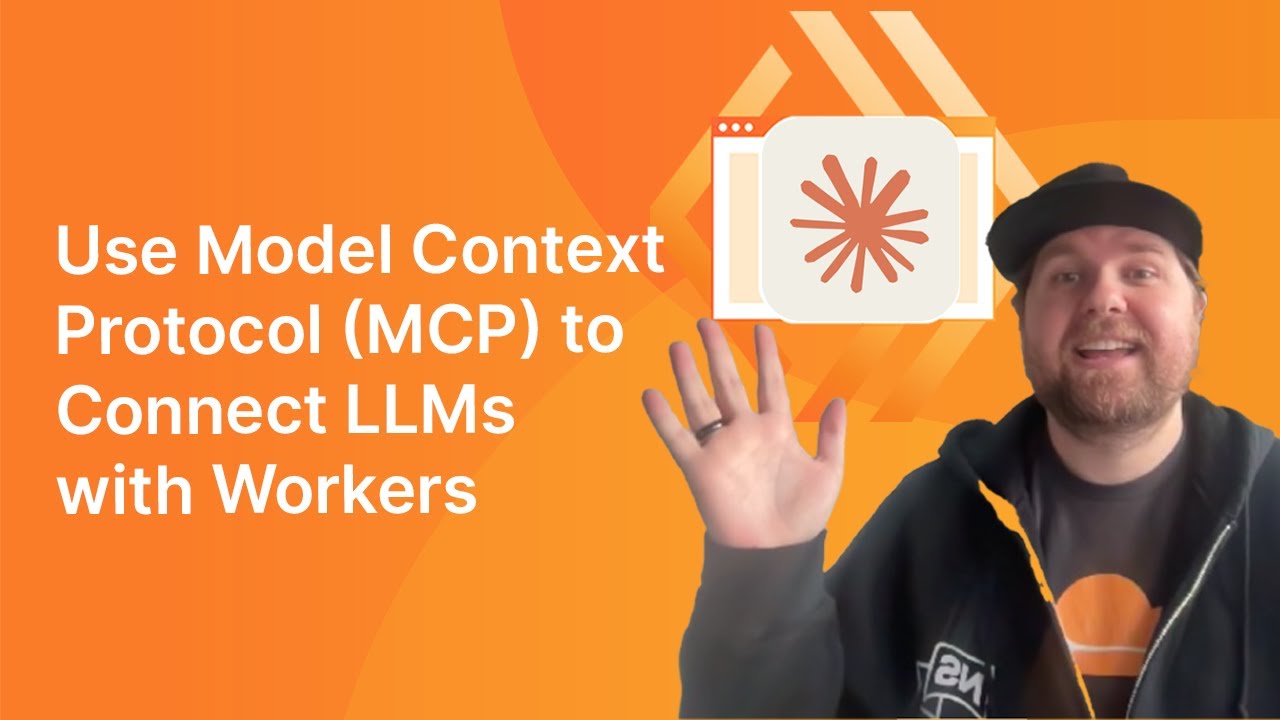
Cloudflare MCP Server – Overview
The Cloudflare MCP Server bridges the gap between AI assistants such as Claude and Cloudflare’s cloud platform. By exposing a Model Context Protocol (MCP) endpoint, it allows natural‑language commands to be translated into precise API calls that manage Workers, KV namespaces, R2 buckets, D1 databases, and analytics. This eliminates the need for developers to write boilerplate code or remember intricate API endpoints; instead, they can ask an assistant to “deploy a Worker with a durable object” or “copy KV data into R2,” and the server handles authentication, request formatting, and response parsing.
For developers building AI‑powered tooling or chatbots that interact with Cloudflare resources, this server is invaluable. It gives an AI client a unified, discoverable interface to all of Cloudflare’s services, enabling rapid prototyping and automation. Because MCP is a standardized protocol, the same client can switch between providers or local deployments with minimal changes. The server also automatically discovers and registers all available tools, making it trivial to extend or customize functionality.
Key capabilities include:
- KV Store Management – list namespaces, get/put/delete keys, and enumerate entries.
- R2 Storage Management – create, list, delete buckets; upload, download, and remove objects.
- D1 Database Management – create or delete databases and run arbitrary SQL queries.
- Workers Management – list, retrieve, deploy, or delete Worker scripts and configure bindings such as KV namespaces or R2 buckets.
- Analytics Retrieval – fetch domain‑level metrics (requests, bandwidth, threats, page views) with date range support.
These features make the server ideal for a variety of real‑world scenarios. Teams can automate infrastructure provisioning, perform ad‑hoc data inspections, or build conversational interfaces for DevOps workflows. For example, a support chatbot could answer questions about the current state of a Worker or trigger a cleanup script to purge stale KV keys, all through natural language.
Integration is straightforward: an MCP client simply calls the endpoint to discover available actions, then uses with the appropriate tool name and arguments. Because the server handles authentication via Cloudflare’s API tokens, developers only need to supply credentials once during initialization. The result is a seamless, low‑friction loop where AI assistants can directly manipulate Cloudflare resources without exposing sensitive credentials or writing custom adapters.
Related Servers
Netdata
Real‑time infrastructure monitoring for every metric, every second.
Awesome MCP Servers
Curated list of production-ready Model Context Protocol servers
JumpServer
Browser‑based, open‑source privileged access management
OpenTofu
Infrastructure as Code for secure, efficient cloud management
FastAPI-MCP
Expose FastAPI endpoints as MCP tools with built‑in auth
Pipedream MCP Server
Event‑driven integration platform for developers
Weekly Views
Server Health
Information
Explore More Servers
GitHub MCP Server
AI‑powered GitHub API integration via Model Context Protocol
DockaShell
Autonomous Docker workspaces for AI agents
Mcp Server Memory
In‑memory MCP server with SSE transport for rapid prototyping
Calendar App MCP
Local macOS Calendar integration for AI assistants
MCP Server Study
Exploring Model Context Protocol server implementation
Ollama MCP Chat
Local LLM chatbot with extensible tool calls and GUI