About
A Model Context Protocol server that safely exposes file and directory operations, limiting access to specified directories via environment variables. Ideal for sandboxed file manipulation in AI tool integrations.
Capabilities
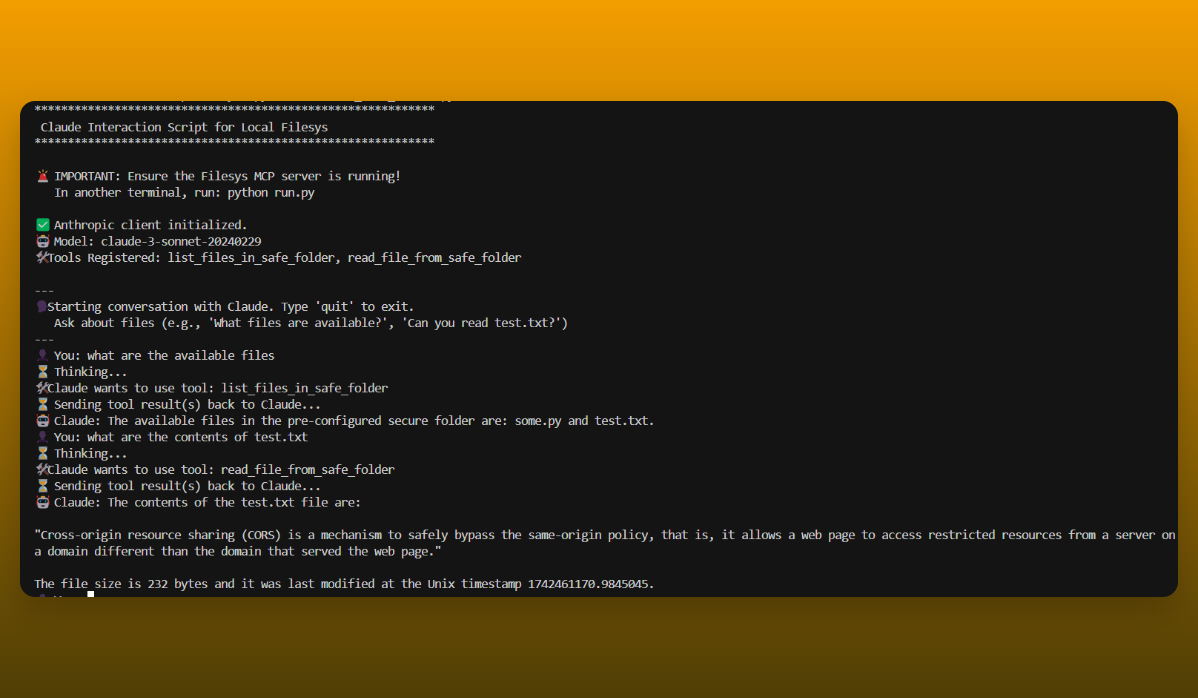
Filesys – A Secure File‑System MCP Server
Filesys is a lightweight Model Context Protocol (MCP) server written in Python that exposes the contents and metadata of a pre‑configured directory to AI assistants. By exposing two simple endpoints—one for listing files and another for reading a specific file—the server gives Claude (or any MCP‑compatible client) controlled, read‑only access to a local file system while guarding against common security pitfalls such as directory traversal. This capability is especially valuable for developers who need to integrate file‑based data into conversational agents without exposing the entire host filesystem.
What Problem Does Filesys Solve?
Many AI assistants require access to structured data that lives on disk, such as configuration files, logs, or user documents. Traditional approaches involve building custom APIs for each use case, which can be error‑prone and difficult to secure. Filesys abstracts this complexity by providing a single, well‑defined MCP interface that guarantees safe file operations. It ensures that only the files within a whitelisted directory are visible and readable, preventing accidental leaks of sensitive information.
Core Features and Value
- Safe File Listing – A dedicated endpoint returns a curated list of all visible files in the configured directory, allowing an assistant to discover available resources without inspecting the entire file system.
- Secure File Reading – The read endpoint delivers both the content and useful metadata (size, last‑modified timestamp) for a requested file. Path validation logic protects against traversal attacks, ensuring that only files within the allowed root are accessible.
- Anthropic Claude Integration – A set of helper functions translate MCP calls into callable “Claude Tools.” This integration lets developers embed file‑system access directly into natural language conversations, enabling prompts such as “Show me the latest log” or “Read config.yaml.”
- FastMCP Implementation – Built on the FastMCP framework, the server is lightweight and performant, making it suitable for local development or deployment behind a reverse proxy in production.
These features collectively provide developers with a ready‑made, secure bridge between local file data and conversational AI workflows.
Real‑World Use Cases
- Documentation Retrieval – An assistant can fetch and summarize documentation files, enabling quick reference for developers or support staff.
- Log Analysis – Users can ask the assistant to read recent log files and extract error messages or performance metrics.
- Configuration Management – A chatbot can read configuration files to answer questions about system settings or suggest modifications.
- Educational Tools – Students can interact with code samples stored locally, asking the assistant to explain or modify snippets.
In each scenario, Filesys eliminates the need for custom API development while maintaining strict security controls.
Integration with AI Workflows
Developers can wire Filesys into their existing MCP pipelines by registering the two resource endpoints ( and ). Claude Tools are automatically generated from simple Python functions that forward requests to these endpoints, so no additional code is required beyond the provided helper module. Once integrated, any MCP‑compatible client can invoke file operations through a natural language interface, turning static files into dynamic conversational assets.
Standout Advantages
Filesys distinguishes itself with its minimal footprint and robust security model. The server requires only a single configuration file to point at the desired directory, and its path validation logic is baked into the core functions. By coupling FastMCP’s lightweight server with Claude Tools, it delivers a seamless experience for developers who want instant file access without compromising safety.
Related Servers
MCP Filesystem Server
Secure local filesystem access via MCP
Google Drive MCP Server
Access and manipulate Google Drive files via MCP
Pydantic Logfire MCP Server
Retrieve and analyze application telemetry with LLMs
Swagger MCP Server
Dynamic API Tool Generator from Swagger JSON
Rust MCP Filesystem
Fast, async Rust server for efficient filesystem operations
Goodnews MCP Server
Positive news at your fingertips
Weekly Views
Server Health
Information
Tags
Explore More Servers
MCP Auto Tool Switcher
Dynamic, cross‑platform MCP server manager and tool passthrough
AI Project Orbe MCP Server
MCP-backed AI project repository for automation testing
MCP LLM Auto Email Registration Server
Model‑based API for automated user registration and login via email
Alper Hoca MCP Server
Modern MCP server built with Next.js, Tailwind, and TypeScript
Advanced PocketBase MCP Server
Powerful PocketBase management via Model Context Protocol
SAP ABAP MCP Server SDK
ABAP implementation of the Model Context Protocol server