About
A Model Context Protocol server that exposes a local ComfyUI instance via API, enabling natural language image generation with dynamic workflow and parameter control.
Capabilities
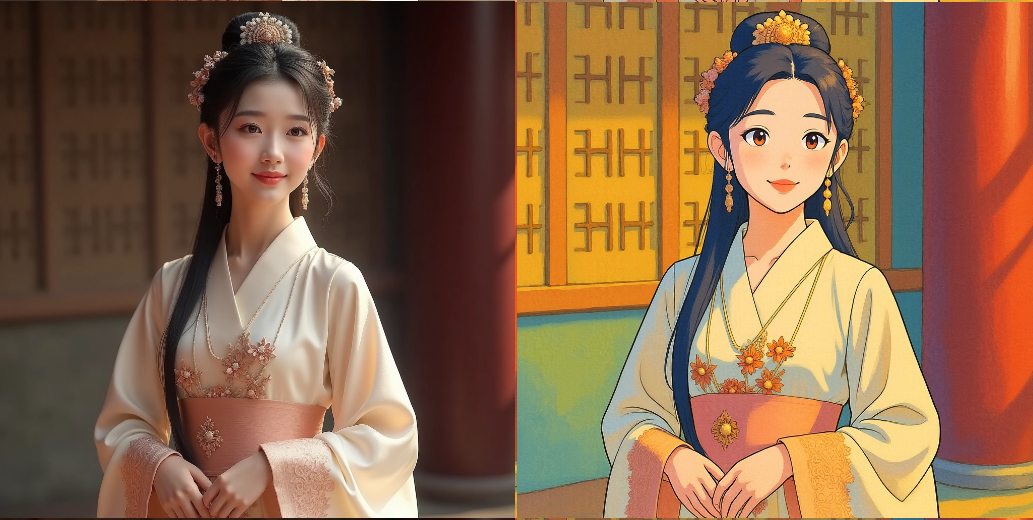
The Hh Mcp Comfyui server is a Model Context Protocol (MCP) implementation that exposes a local ComfyUI image‑generation engine to AI assistants. By translating MCP requests into ComfyUI API calls, it lets tools such as Claude or other language models produce images on demand without any manual UI interaction. The server scans a configurable workflows directory and automatically registers each workflow as an MCP resource, enabling dynamic selection of generation pipelines at runtime.
Developers benefit from a clean separation between the AI assistant and the heavy image‑generation workload. The MCP interface abstracts away the details of ComfyUI’s HTTP API, providing a single set of methods for launching workflows, replacing prompt text or dimensions on the fly, and retrieving generated images. This makes it trivial to embed sophisticated visual generation into conversational agents or automated pipelines, allowing users to request “draw a sunset over the mountains” and receive a ready‑made image without exposing the underlying model or code.
Key capabilities include:
- Dynamic workflow discovery – any file in the workflows folder becomes an available resource, so adding a new pipeline only requires dropping a file into the directory.
- Parameter injection – callers can override prompt tokens, image size, or other nodes at runtime, giving fine‑grained control over the output.
- Image‑to‑image and background removal tools – recent updates add dedicated workflows for editing existing images, expanding use cases beyond pure text‑to‑image.
- Multi‑platform deployment – the server can be launched via , , or Docker, making it easy to integrate into CI/CD pipelines or local development environments.
Typical use cases involve:
- Creative writing assistants that generate illustrative graphics for stories or articles.
- Design bots that produce concept art or UI mockups on demand.
- Content moderation workflows where an AI verifies visual content before publication.
- Automated asset generation for games or simulations, where prompts are generated programmatically and images streamed directly into a production pipeline.
Integration with AI workflows is straightforward: an MCP‑enabled client such as Cherry Studio or Cline can declare the server in its configuration, then call with the desired workflow name and parameters. The server handles all communication with the local ComfyUI instance, returning base‑64 encoded images or URLs that the assistant can embed in responses. This tight coupling removes latency and complexity, allowing developers to focus on higher‑level logic while delegating visual synthesis to a proven open‑source engine.
Related Servers
Netdata
Real‑time infrastructure monitoring for every metric, every second.
Awesome MCP Servers
Curated list of production-ready Model Context Protocol servers
JumpServer
Browser‑based, open‑source privileged access management
OpenTofu
Infrastructure as Code for secure, efficient cloud management
FastAPI-MCP
Expose FastAPI endpoints as MCP tools with built‑in auth
Pipedream MCP Server
Event‑driven integration platform for developers
Weekly Views
Server Health
Information
Explore More Servers
Prometheus MCP Server
Bridge Claude to Prometheus metrics
Sequential Thinking Multi-Agent System MCP Server
Coordinated AI agents for deep, multi-perspective problem solving
Mcplookup.Org MCP Server
Dynamic AI tool discovery and installation in seconds
ACI MCP Servers
Unified and Apps-specific Model Context Protocol servers for ACI.dev functions
Solon AI MCP Embedded Server
Embedded Model Context Protocol server for Java, Spring, Vert.x and more
Spring AI MCP Server
Chat‑powered microservice orchestration via Model Context Protocol