About
Cross-platform MCP (Model Context Protocol) server exposing tools to list and kill OS processes via natural language queries.
Capabilities
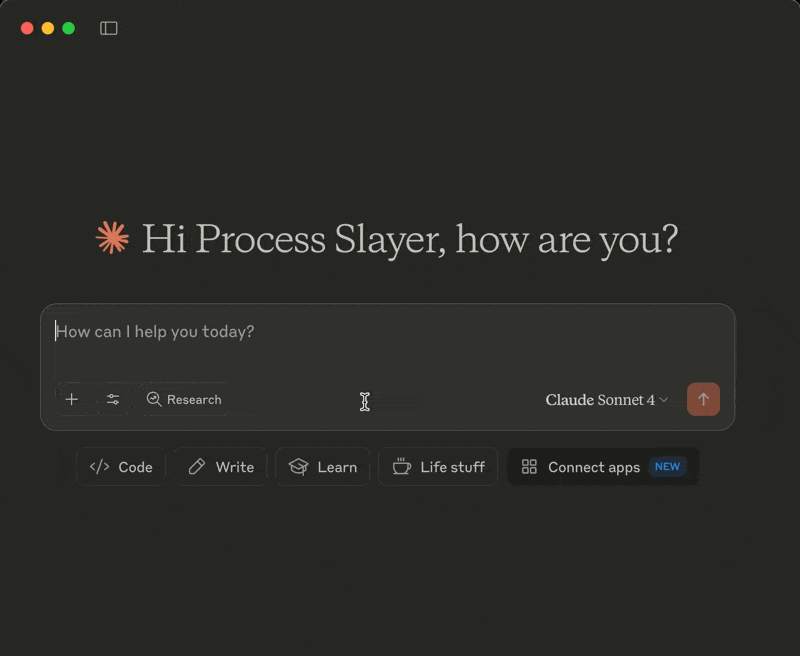
Overview
The kill-process‑mcp server is a cross‑platform MCP (Model Context Protocol) service that exposes two natural‑language tools for inspecting and terminating operating system processes. It solves the everyday problem of rogue or resource‑hungry applications that silently drain CPU, memory, or disk I/O and forces developers to intervene manually via terminal commands or task managers. By allowing an AI assistant to query process lists and issue kill commands, developers can keep their environments lean without leaving the conversational interface they already use for coding and debugging.
What it does
When a client sends a request, the server runs a lightweight wrapper around psutil to gather process information. The tool can filter by name, user, status, or resource thresholds, and sort the results by CPU or memory usage. The tool terminates a selected process, optionally after confirmation from the AI client. These operations are performed in a sandboxed Python environment that respects OS permissions, making the service safe to run on macOS, Windows, and Linux.
Key features
- Natural‑language integration: Developers can ask the assistant to “Show me the top 5 CPU hogs” or “Kill any Spotify processes,” and the MCP server translates those intents into precise system calls.
- Fine‑grained filtering: Thresholds for CPU and memory, user ownership, status (running, sleeping), and system‑process exclusion give fine control over which processes appear.
- Cross‑platform consistency: The same API works on all major operating systems, letting teams share scripts and workflows regardless of their development environment.
- Safety hooks: The kill operation is explicit; the assistant must request termination, reducing accidental shutdowns of critical services.
Use cases
- Rapid debugging: When a test harness stalls, the assistant can immediately identify and terminate offending processes.
- Resource monitoring: Continuous integration pipelines can request a process snapshot before running heavy jobs to ensure the environment is clean.
- Security hygiene: Automated scans can flag processes that exceed defined CPU or memory limits and optionally terminate suspicious ones.
- Dev‑Ops automation: Operators can embed the MCP server in chat‑ops tools, allowing team members to manage processes through a single conversational channel.
Integration with AI workflows
Because the server exposes MCP tools, any LLM client that supports the protocol (such as Claude Desktop) can register it and invoke or directly from the chat. The assistant can reason about a process’s impact, suggest remediation steps, and execute them—all without the user leaving the conversation. This tight coupling turns an otherwise manual system‑administration task into a seamless part of the development loop.
Unique advantages
Unlike generic terminal emulation or external scripts, kill-process‑mcp offers a declarative API that abstracts away platform quirks. The ability to filter and sort with natural‑language parameters gives developers a powerful, low‑friction way to keep their systems responsive while still leveraging the full conversational power of modern AI assistants.
Related Servers
MarkItDown MCP Server
Convert documents to Markdown for LLMs quickly and accurately
Context7 MCP
Real‑time, version‑specific code docs for LLMs
Playwright MCP
Browser automation via structured accessibility trees
BlenderMCP
Claude AI meets Blender for instant 3D creation
Pydantic AI
Build GenAI agents with Pydantic validation and observability
Chrome DevTools MCP
AI-powered Chrome automation and debugging
Weekly Views
Server Health
Information
Explore More Servers
MCP Image Generation Server
Generate images from text using OpenAI DALL‑E via MCP
Mokei MCP Server
TypeScript toolkit for building and monitoring Model Context Protocol services
Ksrk MCP Server Client
AI-powered web search and scraping via an MCP client
Mermaider MCP Server
Fast Mermaid diagram syntax checker using headless browser
Multi MCP
Proxy multiple MCP servers in one place
FastExcel MCP Server
Efficient Excel data access via Model Context Protocol