About
A lightweight server that receives PowerShell script strings, runs them securely in a controlled environment, and streams the output back to AI assistants or clients for real‑time automation.
Capabilities
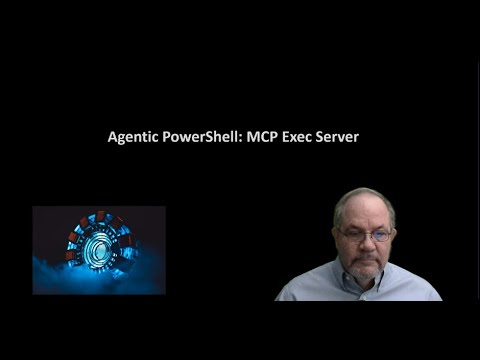
The MCP PowerShell Exec Server bridges the gap between AI assistants and Windows administration by allowing agents to submit arbitrary PowerShell scripts, have them executed in a controlled environment, and receive the results instantly. In many development workflows, especially those involving infrastructure automation or system diagnostics, an AI assistant must generate and run PowerShell commands to query the state of a machine or modify configuration. Without an execution layer, the assistant can only suggest commands but cannot validate them or observe their effects. This server eliminates that limitation, giving AI models a tangible way to interact with the underlying operating system and return real‑time feedback.
At its core, the server receives a script as plain text, runs it inside a sandboxed PowerShell session, and streams back the standard output and error streams. The execution is performed in a dedicated MCP server process, ensuring that each request is isolated and that the host system remains protected from malicious or accidental damage. The design prioritizes simplicity: a single endpoint accepts script strings, and the response contains the raw execution output, making it straightforward for an AI client to parse and present to the user. Because the server is lightweight, it can be deployed locally or in a cloud environment, allowing developers to keep sensitive operations within their own infrastructure.
Key capabilities include:
- Secure script execution – runs scripts in a confined environment to mitigate risk.
- Real‑time feedback – outputs are returned immediately, enabling interactive debugging and iterative development.
- Cross‑platform integration – works seamlessly with MCP‑enabled tools such as GitHub Copilot in VSCode Insiders, allowing developers to invoke PowerShell commands directly from the AI chat.
- Extensibility – the server can be wrapped with additional context or policies, such as command whitelisting or logging, to fit enterprise security requirements.
Typical use cases involve automated provisioning scripts, configuration checks, and quick diagnostics. For example, a developer might ask the AI to list all services on a Windows host; the assistant generates the appropriate command, sends it to the server, and displays the result. In continuous integration pipelines, the AI can generate PowerShell tasks that are executed on build agents to validate environments before deployment. The server also supports interactive sessions where the AI can maintain state across multiple script invocations, enabling complex workflows that require intermediate data.
Integrating the PowerShell Exec Server into an AI workflow is straightforward: configure the MCP client to point to the server endpoint, and expose the execution tool in the AI’s prompt. Once connected, the assistant can treat PowerShell like any other API call—sending a request string and receiving structured output. This tight coupling allows AI assistants to not only generate code but also test it on the fly, dramatically reducing iteration cycles and improving confidence in automation scripts.
Related Servers
MarkItDown MCP Server
Convert documents to Markdown for LLMs quickly and accurately
Context7 MCP
Real‑time, version‑specific code docs for LLMs
Playwright MCP
Browser automation via structured accessibility trees
BlenderMCP
Claude AI meets Blender for instant 3D creation
Pydantic AI
Build GenAI agents with Pydantic validation and observability
Chrome DevTools MCP
AI-powered Chrome automation and debugging
Weekly Views
Server Health
Information
Explore More Servers
Pipedrive MCP Server
Integrate Claude with Pipedrive via Model Control Protocol
MCP Test with Ollama
LLM-powered MCP server for custom client integration
MCP-MongoDB-MySQL-Server
Unified MySQL and MongoDB MCP server for AI models
Deepseek Thinker MCP Server
Capture Deepseek reasoning for AI clients
Pharos MCP Server
Translate AI queries into Pharos knowledge base access
Gitingest MCP Server
Turn any Git repo into a searchable text digest