About
md2doc is an MCP server that transforms Markdown text into DOCX files using an external conversion service. It supports custom templates, multiple languages, and automatic downloads for quick document generation.
Capabilities
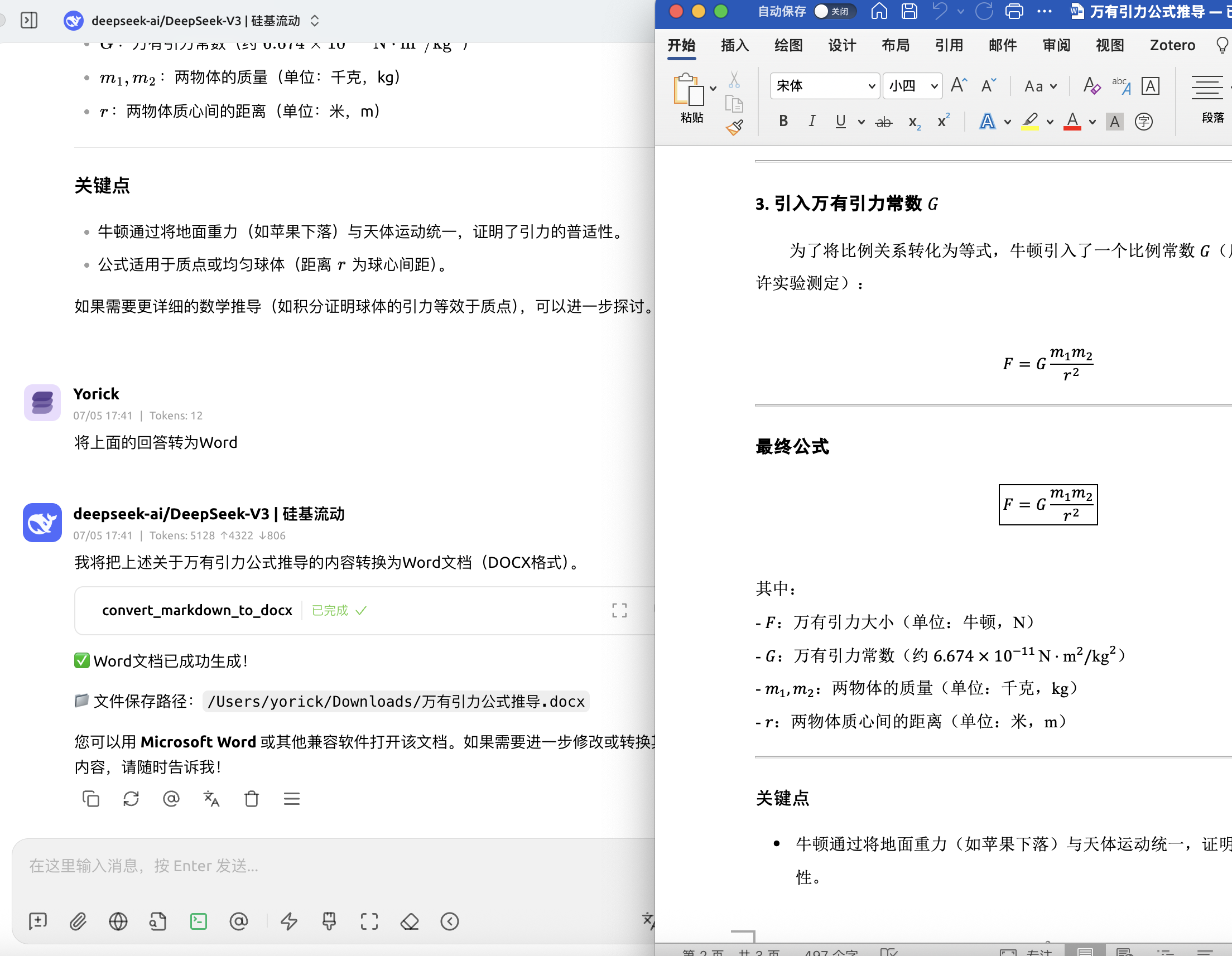
Overview
The md2doc MCP server addresses a common bottleneck for developers who need to transform Markdown documentation into polished, share‑ready Word documents. By exposing a simple tool and a helper, it lets AI assistants such as Claude or other MCP‑compatible clients automatically generate formatted DOCX files from raw Markdown input. This eliminates the manual, error‑prone process of copying and pasting into a word processor or relying on third‑party conversion utilities.
What It Does
When invoked, the server forwards Markdown content to an external conversion service that applies a chosen template (e.g., thesis, report, slide deck) and returns a fully formatted DOCX file. The server handles language selection—supporting English, Chinese, and other locales—and can automatically place the resulting file into the user’s Downloads folder. This end‑to‑end workflow is valuable for developers building documentation pipelines, generating release notes, or preparing technical reports directly from code comments and README files.
Key Features
- Template‑driven conversion: Users can select from a catalog of pre‑designed templates, ensuring consistent branding and styling across documents.
- Multi‑language support: The service recognizes language tags, enabling accurate formatting for documents in English, Chinese, and more.
- Automated file handling: Converted files are saved to the user’s Downloads directory, removing the need for manual file management.
- Template discovery: The tool lets clients query available templates by language, simplifying UI integration.
- MCP‑compatible: Works seamlessly with any MCP client—whether a desktop app like Claude, an IDE plugin, or a custom Python script.
Use Cases
- Documentation generation: Convert project README files, API docs, or user guides into printable DOCX reports.
- Academic writing: Transform Markdown manuscripts into thesis or journal‑ready Word documents with consistent formatting.
- Release notes: Automate the creation of release documentation from changelog Markdown, ensuring a professional look for stakeholders.
- Internal reporting: Generate standardized business reports from Markdown templates stored in version control.
Integration into AI Workflows
Developers can embed md2doc within their AI assistant prompts: “Convert this Markdown into a formatted Word document using the ‘thesis’ template.” The assistant calls , receives a file path, and can then provide the document to the user or upload it to a cloud storage service. Because the server exposes only two tools, integrating it into custom scripts or automation pipelines is straightforward and requires no additional code beyond setting the MCP server configuration.
Unique Advantages
- Zero‑code conversion: The entire Markdown-to-DOCX pipeline is handled by the MCP server; clients need only send text and receive a file path.
- Cross‑platform consistency: Whether on macOS, Windows, or Linux, the server guarantees that output files are correctly placed in the user’s Downloads folder.
- Extensible template system: Adding new templates or languages is a matter of updating the external service, not the MCP server itself.
- Open‑source and lightweight: Released under MIT, it can be self‑hosted or run locally via , giving developers full control over privacy and latency.
In summary, md2doc turns Markdown into professionally formatted Word documents with minimal effort, making it an indispensable tool for developers who rely on AI assistants to automate documentation and reporting tasks.
Related Servers
Netdata
Real‑time infrastructure monitoring for every metric, every second.
Awesome MCP Servers
Curated list of production-ready Model Context Protocol servers
JumpServer
Browser‑based, open‑source privileged access management
OpenTofu
Infrastructure as Code for secure, efficient cloud management
FastAPI-MCP
Expose FastAPI endpoints as MCP tools with built‑in auth
Pipedream MCP Server
Event‑driven integration platform for developers
Weekly Views
Server Health
Information
Explore More Servers
Unreasonable Thinking Server
Generate bold, unconventional ideas and explore creative problem‑solving paths.
Apstra MCP Server
Natural Language Management for Juniper Apstra Fabrics
HubSpot MCP Server
Seamless AI access to HubSpot CRM data
Mcp Ts Demo Cf
Deploy a no‑auth MCP server on Cloudflare Workers
PRIMS – Python Runtime Interpreter MCP Server
Secure, isolated Python execution via a single MCP tool
Python MCP Server Template
Build VS Code AI servers with async Python and best practices