About
A Model Context Protocol server that transforms Markdown content into dynamic, browser‑based mind maps using the Markmap library. It supports CLI, Docker, and integration with MCP clients like Claude Desktop.
Capabilities
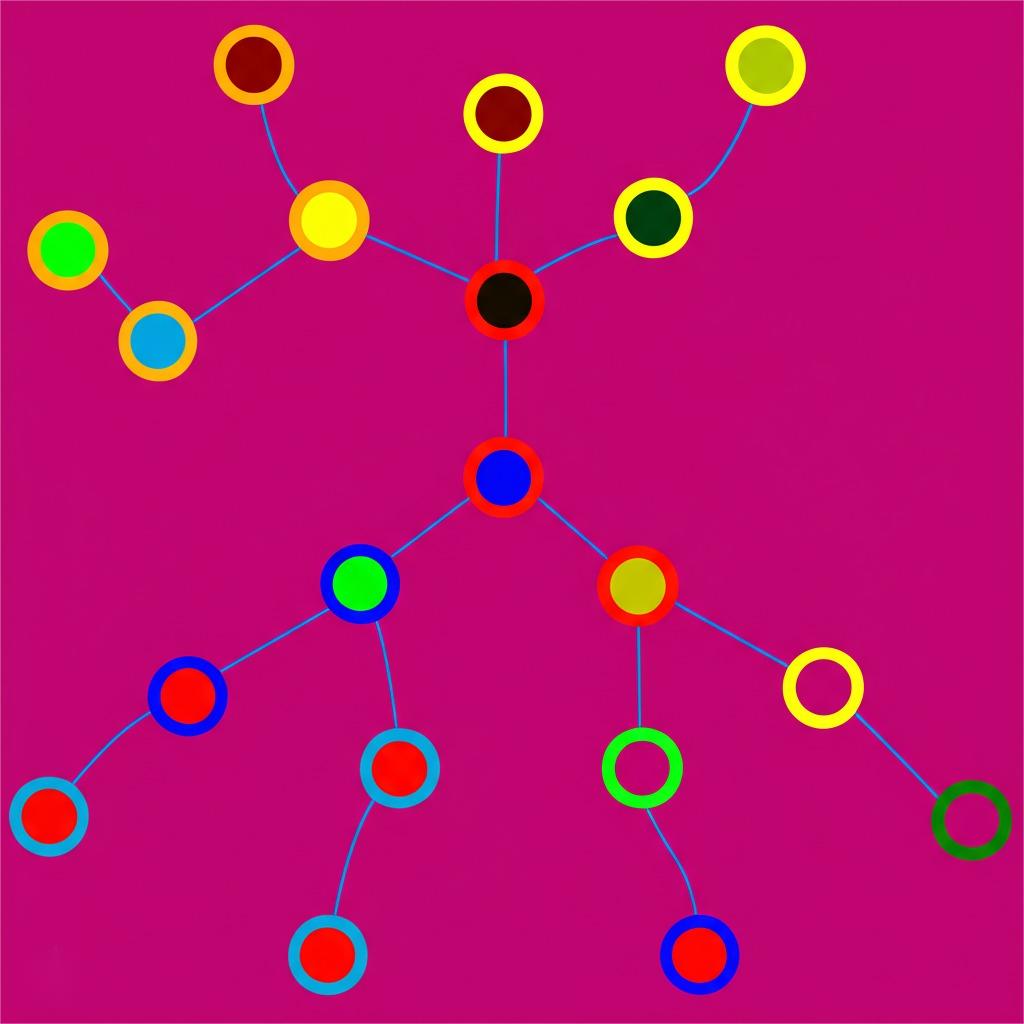
The Mindmap MCP Server bridges the gap between raw Markdown content and interactive visual knowledge maps. By converting hierarchical text into a live, zoomable mindmap, it lets developers and AI assistants transform documentation, brainstorming notes, or knowledge bases into immediately navigable diagrams. This visual format is especially valuable when explaining complex topics, planning projects, or presenting information in a way that mirrors human cognitive pathways.
At its core, the server listens for Markdown input from an MCP client—such as Claude Desktop or any other compatible assistant—and returns a ready‑to‑render HTML page powered by the markmap library. The output preserves the original structure (headings, sub‑headings, lists) while adding interactive features like node expansion, color coding, and smooth transitions. For developers, this means a single API call can turn static documentation into an engaging UI component that can be embedded in web dashboards, wikis, or learning platforms without additional front‑end work.
Key capabilities include:
- Seamless Markdown parsing: Any standard Markdown syntax is accepted, including nested lists, code blocks, and inline math, which are rendered correctly in the mindmap.
- Customizable visualization: The server applies default markmap settings (e.g., , ) but also allows developers to tweak styling or add plugins through the returned HTML template.
- Artifact support: When the MCP client enables artifacts, the rendered mindmap can be sent back as a downloadable HTML file or displayed directly within the assistant’s UI, facilitating quick sharing and collaboration.
- Cross‑platform compatibility: The server is available as a Python package, a command, or a Docker image, ensuring it can run on macOS, Linux, and Windows environments without friction.
Typical use cases span from educational tools that convert lecture notes into interactive study maps, to project management dashboards where task hierarchies are visualized for stakeholders. In research settings, the server can transform literature reviews into navigable concept maps that highlight relationships between papers. For AI assistants, integrating Mindmap MCP allows the assistant to provide visual summaries of user‑supplied text, enhancing comprehension and engagement.
By turning textual knowledge into a dynamic visual structure, the Mindmap MCP Server empowers developers to deliver richer, more intuitive experiences in AI‑augmented workflows. Its lightweight integration and focus on Markdown make it a versatile addition to any toolchain that values clarity, interactivity, and ease of deployment.
Related Servers
MindsDB MCP Server
Unified AI-driven data query across all sources
Homebrew Legacy Server
Legacy Homebrew repository split into core formulae and package manager
Daytona
Secure, elastic sandbox infrastructure for AI code execution
SafeLine WAF Server
Secure your web apps with a self‑hosted reverse‑proxy firewall
mediar-ai/screenpipe
MCP Server: mediar-ai/screenpipe
Skyvern
MCP Server: Skyvern
Weekly Views
Server Health
Information
Explore More Servers
Mcp Demo
Next.js showcase for quick front‑end prototypes
Simple MCP Server
Standardized stdio-based MCP server for quick prototyping
Valjs MCP Server
Run Val.js tests via MCP command line
kwrds.ai MCP Server
Powerful keyword research via Model Context Protocol
File MCP
Unified file system API via Model Context Protocol
Winx Agent
Rust‑powered code agent with shell, file and AI integration