About
The Miro MCP Server implements the Model Context Protocol to let AI systems read and manipulate Miro board widgets, enabling automated diagram creation, brainstorming, and real‑time visual task planning.
Capabilities
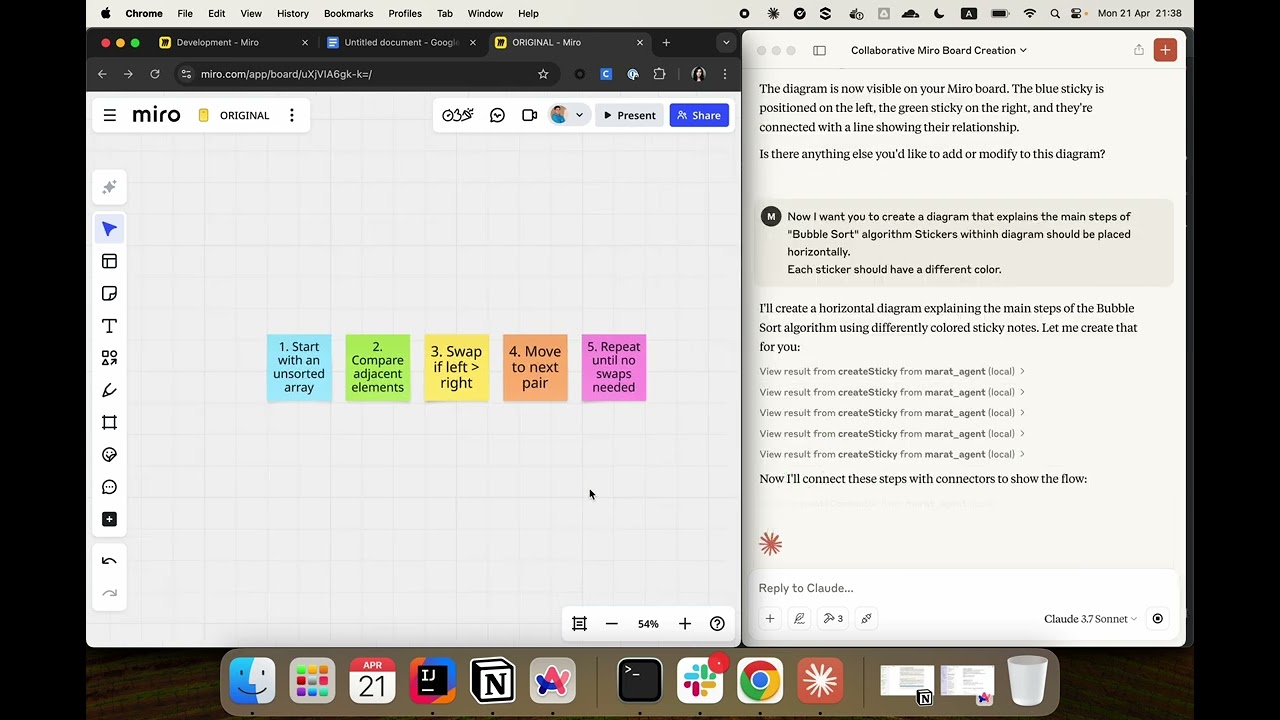
Miro MCP Server bridges the gap between conversational AI assistants and Miro’s collaborative whiteboard platform. By implementing the Model Context Protocol (MCP), it exposes a set of tools that let language models read from and write to Miro boards in real time. This capability transforms a static diagram into an interactive workspace where the assistant can suggest, edit, and annotate visual elements on behalf of a user.
The server’s primary value lies in enabling visual AI collaboration. Developers can embed the MCP server into their workflows, allowing assistants to query board widgets with , add sticky notes via , or draw connectors using . These actions are performed through straightforward JSON requests, keeping the interface language‑model friendly while leveraging Miro’s REST API under the hood. As a result, an assistant can draft diagrams, brainstorm ideas, or outline task flows directly on the board without manual copy‑paste steps.
Key capabilities include:
- Board inspection: Retrieve all widgets on a board to understand its current state or extract data layouts.
- Dynamic diagram creation: Programmatically place sticky notes, shape widgets, and draw connectors with precise coordinates and styling.
- Real‑time updates: Changes appear instantly on the board, allowing collaborative refinement between human users and AI.
Typical use cases span product design workshops, agile sprint planning, and data visualization sessions. For instance, a project manager can ask the assistant to sketch a flowchart of a new feature on a shared Miro board, and the assistant will generate the necessary widgets automatically. In educational settings, instructors can have the model populate concept maps or mind‑maps during live lectures.
Integration into AI workflows is seamless: once the MCP server is registered in a client like Claude Desktop, the assistant can call its tools as part of any prompt. The server’s lightweight Java implementation and simple token‑based authentication make it easy to deploy on local machines or cloud instances. Its unique advantage is the direct visual output—instead of returning text descriptions, the assistant produces tangible board elements that collaborators can immediately interact with, closing the loop between language understanding and visual execution.
Related Servers
Netdata
Real‑time infrastructure monitoring for every metric, every second.
Awesome MCP Servers
Curated list of production-ready Model Context Protocol servers
JumpServer
Browser‑based, open‑source privileged access management
OpenTofu
Infrastructure as Code for secure, efficient cloud management
FastAPI-MCP
Expose FastAPI endpoints as MCP tools with built‑in auth
Pipedream MCP Server
Event‑driven integration platform for developers
Weekly Views
Server Health
Information
Explore More Servers
Knowledge Tools Mcp
Search knowledge with a single API call
Rust Docs MCP Server
On‑demand, up-to-date Rust crate documentation for LLMs
API Lab MCP
MCP Server: API Lab MCP
NetStone MCP Server
Natural‑language queries for FFXIV Lodestone data
FalkorDB MCP Server
Bridge AI models to graph databases via MCP
ObsiMCP
Lightweight MCP server for Obsidian vault automation