About
An MCP server that lets Claude query, aggregate, insert, update, and manage MongoDB collections directly, with optional Mongoose schema support for data validation, hooks, and soft deletes.
Capabilities
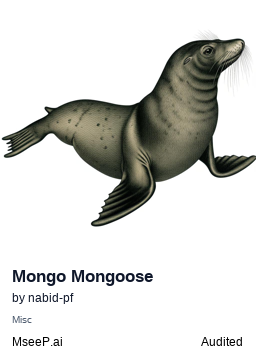
The MongoDB Mongoose MCP server bridges the gap between AI assistants and real‑world data stores by exposing a rich set of MongoDB operations directly to Claude. Rather than writing JavaScript or using a command‑line client, developers can issue natural language queries that are translated into MongoDB commands through the Model Context Protocol. This eliminates a common pain point in AI‑driven development: the need to switch contexts between an assistant and a database console.
At its core, the server offers CRUD and aggregation capabilities for any MongoDB collection. Commands such as , , , and allow Claude to retrieve, create, modify, or softly delete documents. The soft‑delete feature marks records as removed without physically deleting them, preserving audit trails and enabling easy recovery. For advanced data handling, the server can optionally load Mongoose schemas from a specified directory. When a schema is present, operations benefit from validation rules, default values, and lifecycle hooks that Mongoose provides, ensuring data integrity without additional manual checks.
Developers will appreciate the clear separation between schema‑based and schemaless interactions. If a collection has no Mongoose definition, the server still supports all native MongoDB operations, giving flexibility for legacy or rapidly evolving data models. Index management tools (, , ) further empower Claude to optimize query performance on the fly, a feature rarely exposed in conversational AI workflows.
Real‑world scenarios that thrive with this MCP include automated data cleanup, dynamic report generation, and rapid prototyping of API endpoints. For example, a product manager can ask Claude to “Show me all users over 30” and instantly receive a filtered list, while a backend engineer can instruct the assistant to “Create an index on the email field of the users collection” and have it executed without leaving the IDE. In continuous integration pipelines, AI can validate database schemas or perform data migrations by issuing high‑level commands that the MCP translates into precise MongoDB operations.
Integration is straightforward: once added to Claude Desktop’s configuration, the server registers a suite of commands that appear in the assistant’s tool palette. The MCP handles authentication, connection pooling, and error handling internally, so developers can focus on business logic rather than plumbing. Its lightweight design—leveraging the native MongoDB driver for speed and Mongoose for structure—offers a balanced approach that scales from small prototypes to production workloads. The result is an AI‑first workflow where database manipulation feels as natural as composing a text message, dramatically accelerating development cycles and reducing context switching.
Related Servers
MCP Toolbox for Databases
AI‑powered database assistant via MCP
Baserow
No-code database platform for the web
DBHub
Universal database gateway for MCP clients
Anyquery
Universal SQL engine for files, databases, and apps
MySQL MCP Server
Secure AI-driven access to MySQL databases via MCP
MCP Memory Service
Universal memory server for AI assistants
Weekly Views
Server Health
Information
Explore More Servers
南哥AGI研习社 MCP Series
Hands‑on demos of diverse MCP servers and transports
Twitter MCP Server
Enable AI to post and search tweets with ease
Freepik Flux AI MCP Server
Generate images from text using Freepik's Flux AI
Calva Backseat Driver MCP Server
Interactive Clojure REPL for AI assistants
GitHub Agentic Chat MCP Server
Natural language GitHub integration with vector search
MCP Documentation Server
Local-first document management with AI-powered semantic search