About
The OpenDigger MCP Server provides a suite of tools and prompts for fetching repository metrics, comparing projects, analyzing trends, and generating health reports, all accessible via Model Context Protocol integration.
Capabilities
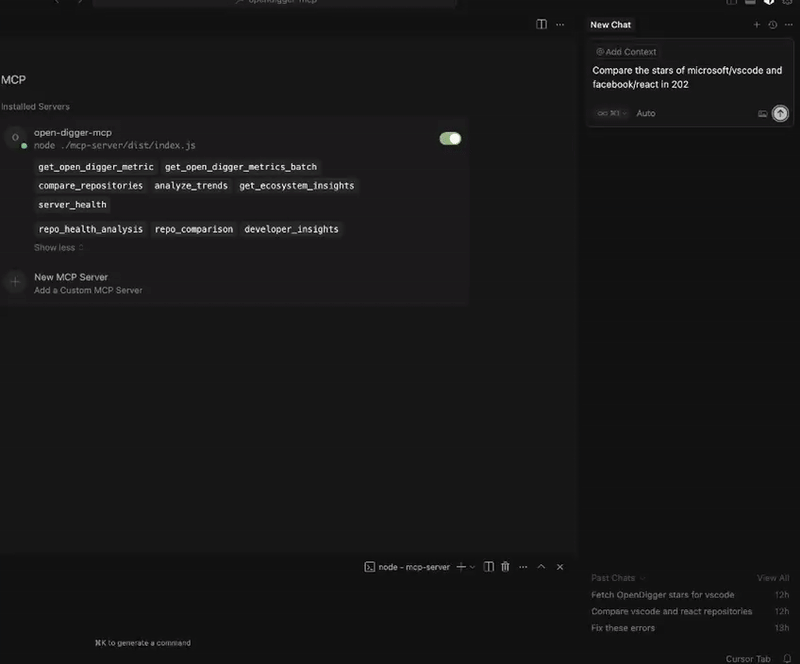
The OpenDigger MCP Server bridges the gap between raw open‑source repository data and AI assistants, enabling developers to query, compare, and analyze project metrics directly from their IDE. By exposing a rich set of tools and prompts through the Model Context Protocol, it transforms static data into actionable insights that can be woven seamlessly into an AI‑driven workflow. Instead of manually sifting through dashboards or writing custom scripts, a developer can simply ask the assistant to “compare the health of microsoft/vscode and facebook/react” or “analyze contributor growth over two years,” and the server will return structured, ready‑to‑consume results.
At its core, the server offers six powerful tools that cover everything from single metric retrieval () to complex, multi‑repository comparisons (). These tools are built on top of OpenDigger’s analytics engine, which aggregates thousands of GitHub repositories and computes a broad spectrum of metrics—ranging from basic counts like stars and forks to advanced indicators such as bus factor, maintainer count, and community activity. The tool lets users track how these metrics evolve over time, making it ideal for longitudinal studies or release‑cycle monitoring.
Complementing the tools are three thoughtfully crafted prompts that generate narrative reports. produces comprehensive health summaries, offers side‑by‑side competitive analyses, and surfaces patterns in contributor behavior. These prompts enable AI assistants to deliver not just raw numbers but context‑rich explanations, which is especially valuable for product managers or open‑source maintainers who need to justify decisions or communicate status to stakeholders.
Developers benefit from the server’s tight integration with IDEs such as Cursor AI. Once enabled, the MCP appears in the editor’s sidebar, displaying a green status indicator, the count of available tools and prompts, and diagnostic health checks. This visibility ensures that any connectivity or configuration issues are immediately apparent. Moreover, the server’s “server_health” tool (currently in beta) provides real‑time diagnostics, allowing teams to monitor the MCP’s own performance and reliability.
In practice, the OpenDigger MCP Server shines in scenarios where rapid, data‑driven insights are required—whether evaluating the viability of a new open‑source project, benchmarking against competitors, or tracking contributor engagement over time. By embedding these capabilities into an AI assistant’s context, teams can make informed decisions faster, reduce manual overhead, and maintain a continuous feedback loop between code, community metrics, and business strategy.
Related Servers
Data Exploration MCP Server
Turn CSVs into insights with AI-driven exploration
BloodHound-MCP
AI‑powered natural language queries for Active Directory analysis
Google Ads MCP
Chat with Claude to analyze and optimize Google Ads campaigns
Bazi MCP
AI‑powered Bazi calculator for accurate destiny insights
Smart Tree
Fast AI-friendly directory visualization with spicy terminal UI
Google Search Console MCP Server for SEOs
Chat‑powered SEO insights from Google Search Console
Weekly Views
Server Health
Information
Explore More Servers
Serper Search MCP Server
Google search & AI research via Serper API
Rodin API MCP Server
Expose Rodin API to AI models via Model Context Protocol
Just Prompt
Unified LLM Control Across Multiple Providers
Mcp Server Sql
Execute SQL queries and export results to files
Spring MCP Bridge
Automatically convert Spring Boot REST APIs into MCP servers
MCP-Jest
Automated testing for Model Context Protocol servers, like Jest but for MCP