About
The Optuna MCP Server exposes Optuna’s core optimization and analysis tools over the Model Context Protocol, enabling LLMs to create studies, run trials, and visualize results directly from MCP clients.
Capabilities
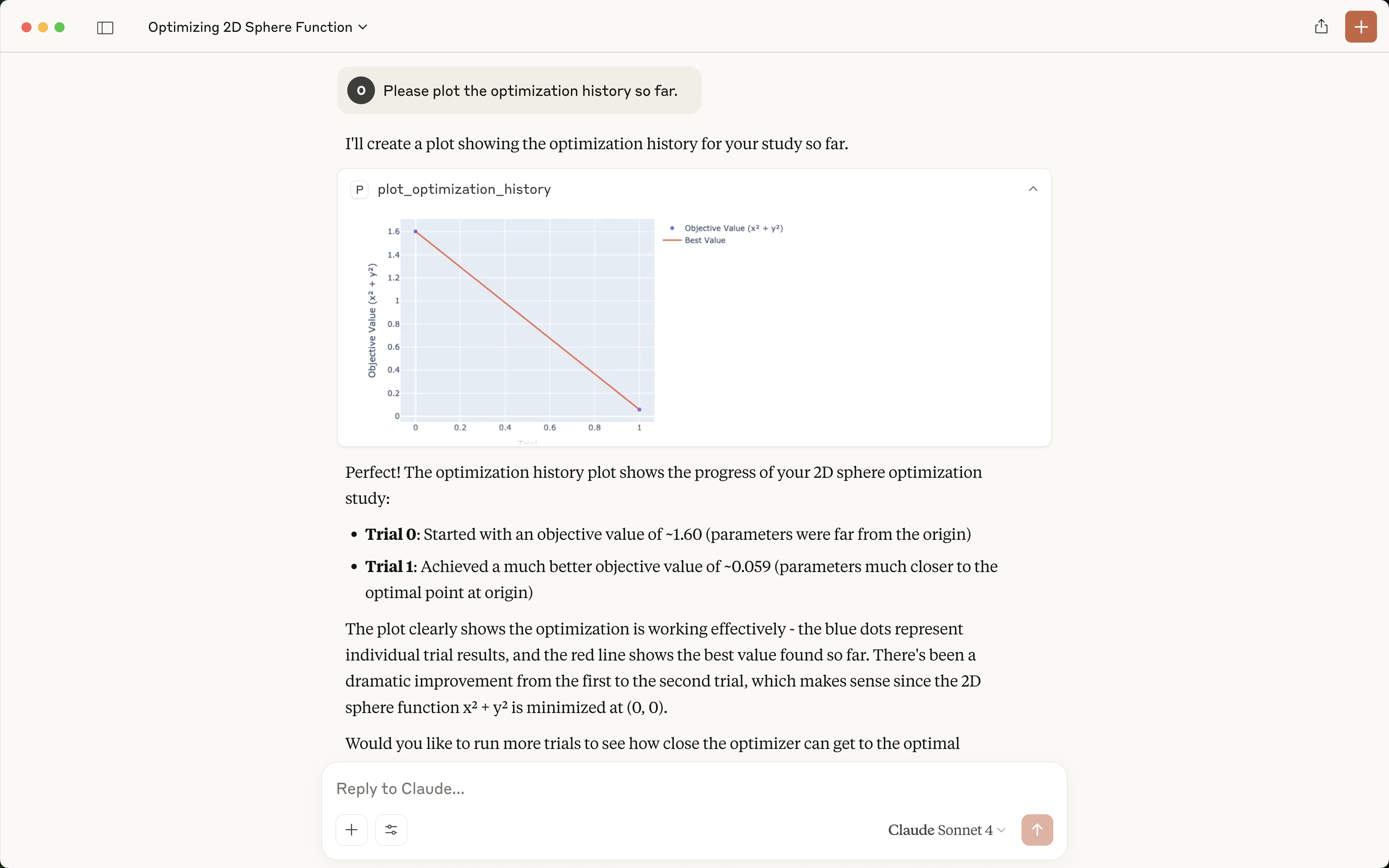
The Optuna MCP Server bridges the gap between large language models and sophisticated hyper‑parameter optimization workflows. By exposing Optuna’s core primitives—studies, trials, samplers, and visualizations—as first‑class tools in the Model Context Protocol, it allows AI assistants to orchestrate end‑to‑end experiments without any manual scripting. Developers can ask an assistant to “run a Bayesian optimization on my neural net” and receive a fully configured study, automatically logged results, and visual dashboards—all through conversational commands.
At its heart the server offers a lightweight API that abstracts away the intricacies of Optuna’s study lifecycle. Users can create or load studies, set samplers (e.g., Tree-structured Parzen Estimator), define multiple objectives, and retrieve trial data in CSV form. The toolset also includes convenient helpers for visual analysis: the server can generate common Optuna plots (optimization history, parallel coordinate, contour) and serve them directly to the client. This eliminates the need for developers to write boilerplate code or manually parse log files, enabling rapid experimentation and iteration.
Real‑world use cases abound. In research pipelines, a language model can automatically tune hyperparameters for machine learning experiments, then summarize the best configuration and its performance metrics. In DevOps, CI/CD workflows can invoke the MCP to validate new model versions against a predefined search space before deployment. Interactive data science notebooks can embed the MCP’s dashboard tool to let users explore trial outcomes in real time, fostering a more exploratory and data‑driven approach.
Integration into AI workflows is straightforward: MCP clients such as Claude Desktop or custom agents declare the Optuna server in their configuration, and the assistant gains access to all defined tools. Because the server persists results via an optional storage URI, experiments can be resumed or shared across sessions. Moreover, the ability to set sampler strategies and metric names at runtime gives developers fine‑grained control over multi‑objective optimization without leaving the conversational interface.
What sets Optuna MCP apart is its blend of simplicity and depth. It exposes a curated subset of Optuna’s powerful features while hiding the complexity behind clear, declarative tool definitions. Developers benefit from instant access to state‑of‑the‑art optimization algorithms, automated result logging, and interactive visual analytics—all orchestrated by a conversational AI. This synergy accelerates the experimentation cycle, reduces boilerplate, and empowers teams to harness advanced hyper‑parameter tuning with minimal friction.
Related Servers
Netdata
Real‑time infrastructure monitoring for every metric, every second.
Awesome MCP Servers
Curated list of production-ready Model Context Protocol servers
JumpServer
Browser‑based, open‑source privileged access management
OpenTofu
Infrastructure as Code for secure, efficient cloud management
FastAPI-MCP
Expose FastAPI endpoints as MCP tools with built‑in auth
Pipedream MCP Server
Event‑driven integration platform for developers
Weekly Views
Server Health
Information
Tags
Explore More Servers
MSSQL MCP Server
SQL powered business insight generator
Skopeo MCP Server
MCP server for container image management
GDB MCP Server
Remote debugging with AI-powered GDB control
Firebase CLI MCP Server
Deploy, test, and manage Firebase projects from the command line
Wegene Assistant MCP Server
LLM-powered analysis of WeGene genetic reports via MCP
OpenAlex Author Disambiguation MCP Server
AI‑optimized author disambiguation via OpenAlex API