About
Provides geocoding, reverse‑geocoding, and static map rendering for Yandex Maps through an MCP interface, enabling LLMs to retrieve coordinates, addresses, and PNG map images.
Capabilities
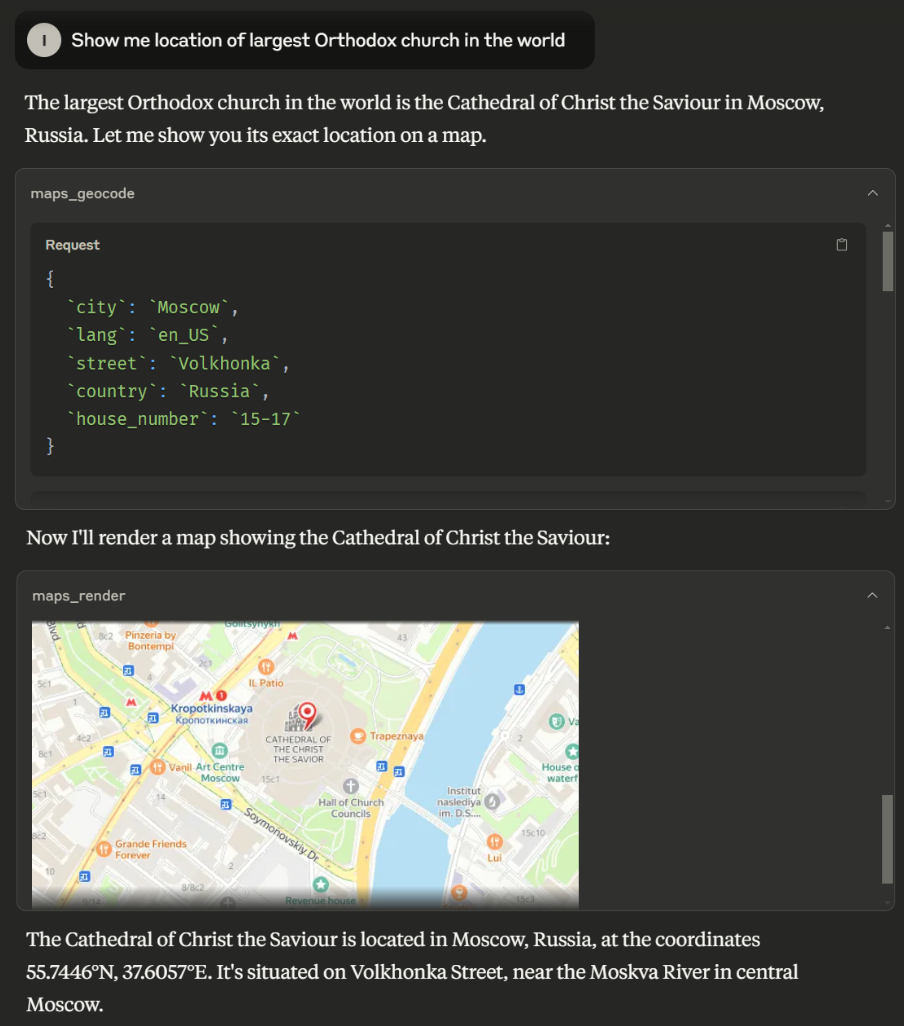
The Yandex Maps MCP server bridges the gap between conversational AI assistants and Russia‑centric geospatial data. By exposing a set of intuitive tools—geocoding, reverse‑geocoding, and static map rendering—it allows assistants like Claude to answer location‑based questions with authoritative Yandex Maps content. This is especially valuable for developers building applications that need accurate Russian addresses, travel itineraries, or logistics planning where Yandex’s coverage outperforms other providers.
At its core, the server offers three primary capabilities. The tool translates a human‑readable address into precise latitude/longitude coordinates and returns structured components such as country, city, district, and street. The performs the inverse operation, converting raw coordinates into a friendly address string. Finally, generates a PNG snapshot of any geographic region, optionally overlaying custom placemarks. These tools are designed to be straightforward for AI assistants: a single function call with named parameters yields the desired result without exposing underlying API complexities.
Developers can leverage these tools in a variety of real‑world scenarios. A travel planner assistant might ask the server to locate “Red Square” in Moscow, then render a map with a highlighted route. A delivery service could use reverse geocoding to confirm drop‑off locations entered by users, ensuring packages are routed correctly. Even simple chatbots can enrich conversations with visual map snippets when a user requests “Show me the map of Berlin.” Because Yandex Maps offers extensive coverage across Russia and neighboring regions, this MCP fills a niche that many other map providers do not address.
Integration into AI workflows is seamless. An MCP client simply declares the server in its configuration, and the assistant can invoke any tool by name. The server handles authentication with two separate Yandex API keys—one for geocoding and one for static map rendering—so developers only need to supply the credentials once. The response formats (JSON objects for addresses and PNG binary data for maps) are compatible with standard MCP conventions, making it easy to embed results directly into chat messages or downstream services.
What sets Yandex Maps MCP apart is its focus on Russian‑language support and deep integration with the local geospatial ecosystem. The server’s ability to render high‑quality static maps and return detailed address components in Russian or English gives developers a powerful, ready‑made tool for building location‑aware AI experiences. While the Places API’s lack of a free tier limits certain advanced features, the core geocoding and rendering capabilities remain robust enough for most practical applications.
Related Servers
Netdata
Real‑time infrastructure monitoring for every metric, every second.
Awesome MCP Servers
Curated list of production-ready Model Context Protocol servers
JumpServer
Browser‑based, open‑source privileged access management
OpenTofu
Infrastructure as Code for secure, efficient cloud management
FastAPI-MCP
Expose FastAPI endpoints as MCP tools with built‑in auth
Pipedream MCP Server
Event‑driven integration platform for developers
Weekly Views
Server Health
Information
Explore More Servers
Hyperliquid MCP Server
Real‑time crypto data via Hyperliquid SDK
GitHub MCP Server
Create and manage GitHub repos with natural language
Worker17
Lightweight background task executor for AI workloads
Make MCP Server
LLM‑powered make execution in a safe sandbox
WCGW MCP Server
Share VS Code snippets with Claude, enriched by context and screen session
GitHub MCP Server Demo
Showcase of GitHub-based MCP server initialization