About
A Python-based MCP server that lets Claude create, manipulate, and manage UE5 scenes and assets through conversational commands using the Remote Control API.
Capabilities
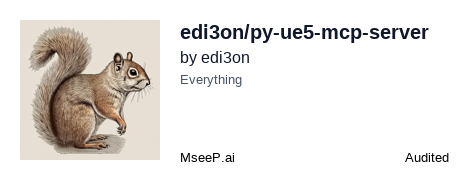
The Py UE5 MCP Server is a bridge that lets Claude, an AI assistant, speak directly to Unreal Engine 5. By exposing the engine’s Remote Control API over the Model Context Protocol, developers can describe 3D scenes and actors in plain English and have those commands translated into real‑time changes inside the UE5 editor. This eliminates the need for manual scripting or repetitive UI navigation, allowing designers to prototype, iterate, and debug content through natural conversation.
At its core, the server listens for Claude’s intent‑filled requests and translates them into HTTP calls against Unreal’s Remote Control API. When a user says “Create a snowman at position 0, 100, 50,” the server resolves the request to spawn a pre‑defined snowman asset, set its transform, and refresh the viewport. Because all measurements are expressed in centimeters—Unreal’s native unit—the translation is straightforward, and the AI can reason about scale, positioning, and rotation with the same precision that a human developer would use in the editor.
Key capabilities include:
- Natural‑language object manipulation – Create, delete, move, rotate, and scale actors without writing code.
- Blueprint interaction – Call functions on Blueprint actors by name, enabling dynamic behavior changes on the fly.
- Scene management – Assemble entire scenes, reorder layers, and query actor lists through conversational prompts.
- Asset discovery – Search the project’s content browser for meshes, materials, or blueprints and reference them in commands.
- Immediate visual feedback – Every action updates the UE5 viewport instantly, so Claude can confirm results or ask follow‑up questions.
In practice, this server is invaluable for rapid prototyping, live‑coding sessions, and collaborative design reviews. A level designer can ask Claude to “add a flock of birds above the tree,” and the engine will spawn, position, and animate the flock in seconds. QA testers can instruct Claude to “place a checkpoint at 200, 0, 150” and verify pathfinding logic without toggling the editor. Because the communication is text‑based, developers can integrate the MCP server into voice‑controlled pipelines or even embed it within chatbots that serve as virtual co‑designers.
The integration is seamless: once the server is running, Claude’s desktop client automatically detects it through its MCP configuration. Developers then simply type or speak commands; Claude parses intent, the server executes Remote Control API calls, and the UE5 editor reflects the changes in real time. This tight loop reduces context switching, speeds up iteration cycles, and unlocks a new paradigm where natural language becomes the primary interface for 3D content creation.
Related Servers
MarkItDown MCP Server
Convert documents to Markdown for LLMs quickly and accurately
Context7 MCP
Real‑time, version‑specific code docs for LLMs
Playwright MCP
Browser automation via structured accessibility trees
BlenderMCP
Claude AI meets Blender for instant 3D creation
Pydantic AI
Build GenAI agents with Pydantic validation and observability
Chrome DevTools MCP
AI-powered Chrome automation and debugging
Weekly Views
Server Health
Information
Explore More Servers
AI Vision MCP Server
Visual AI analysis for web UIs in an MCP environment
MCP App
AI‑powered RAG server with web search and document augmentation
weather-service MCP Server
A lightweight note storage and summarization server for weather data
Meta Ads Remote MCP
AI‑powered Meta Ads analysis and optimization via MCP
MCP Video Server
Upload, process, and serve videos via a lightweight Node.js backend
Salesforce MCP Server
Seamless OAuth-powered AI integration with Salesforce