About
The Quickchat AI MCP Server exposes your Quickchat AI agent as a Model Context Protocol endpoint, enabling seamless integration with popular AI tools like Claude Desktop, Cursor, VS Code, and more.
Capabilities
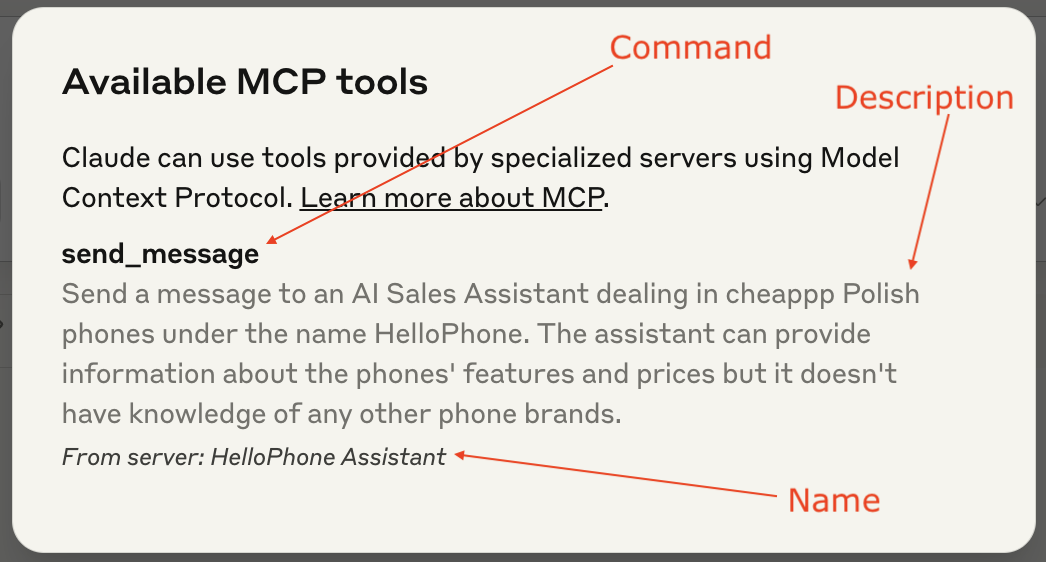
The Quickchat AI MCP server transforms a cloud‑hosted Quickchat AI agent into a first‑class, pluggable tool that any Model Context Protocol (MCP) client can invoke. By exposing the agent’s knowledge base, capabilities, and settings through a lightweight MCP endpoint, developers can instantly add context‑aware reasoning, domain expertise, or custom workflows to popular AI applications such as Claude Desktop, Cursor, VS Code, and many others. The server bridges the gap between a proprietary AI service and the open MCP ecosystem, enabling seamless integration without exposing sensitive credentials or rewriting client code.
At its core, the server provides a simple HTTP interface that accepts structured prompts and returns rich responses. It handles authentication via an API key, routes queries to the configured Quickchat scenario, and formats replies in a manner that MCP clients expect. This abstraction allows developers to focus on crafting the agent’s knowledge base and behavior while relying on the MCP protocol to manage communication, error handling, and context propagation. The result is a consistent developer experience across multiple AI platforms, eliminating the need for custom SDKs or platform‑specific adapters.
Key capabilities include:
- Dynamic knowledge loading – the agent can pull from Quickchat’s knowledge base, ensuring up‑to‑date information is available to the client.
- Command discovery – by supplying a name, description, and optional command in the MCP configuration, clients can automatically surface the tool in their UI and trigger it with natural language cues.
- Secure execution – environment variables such as and are injected at runtime, keeping secrets out of the client’s configuration files.
- Cross‑app compatibility – a single MCP snippet works across diverse tools, from desktop assistants to IDE extensions, making it trivial for users to add the agent to their workflow.
Real‑world scenarios that benefit from this server include:
- Developer assistance – embed a Quickchat agent in VS Code to answer API questions, generate boilerplate code, or debug issues on demand.
- Productivity tooling – integrate the agent into Cursor to surface contextual information while writing text or code, improving speed and accuracy.
- Customer support automation – expose the agent via an MCP client in a helpdesk interface to provide instant, knowledge‑base‑driven responses.
- Data analysis – connect the agent to a data‑visualization tool, allowing users to ask natural language questions about datasets and receive structured insights.
Because the server adheres strictly to the MCP specification, it can be consumed by any future client that implements the protocol. This forward‑compatibility gives developers confidence that their Quickchat AI integration will remain functional as the MCP ecosystem evolves. The quick, declarative configuration model—just a JSON snippet with command and environment variables—means teams can spin up or share the agent in minutes, fostering rapid experimentation and deployment across organizational boundaries.
Related Servers
MarkItDown MCP Server
Convert documents to Markdown for LLMs quickly and accurately
Context7 MCP
Real‑time, version‑specific code docs for LLMs
Playwright MCP
Browser automation via structured accessibility trees
BlenderMCP
Claude AI meets Blender for instant 3D creation
Pydantic AI
Build GenAI agents with Pydantic validation and observability
Chrome DevTools MCP
AI-powered Chrome automation and debugging
Weekly Views
Server Health
Information
Explore More Servers
PatentSafe MCP
Retrieve and query patent documents via MCP for AI integration
Bluesky MCP Server
Integrate Bluesky into LLMs with natural language tools
Image Server
Generate and store AI‑generated images from text prompts
MCP Bar
All‑in‑one CLI manager for MCP servers
Google Cloud MCP Server
Unified access to Google Cloud services via Model Context Protocol
AirTrack
MCP server bridging Apache Airflow and AI-driven monitoring