About
A lightweight MCP server that enables Claude Desktop to query and visualize graph data stored in Azure Database for PostgreSQL using the Apache AGE extension. It simplifies setup with Homebrew, uv, or Python venv.
Capabilities
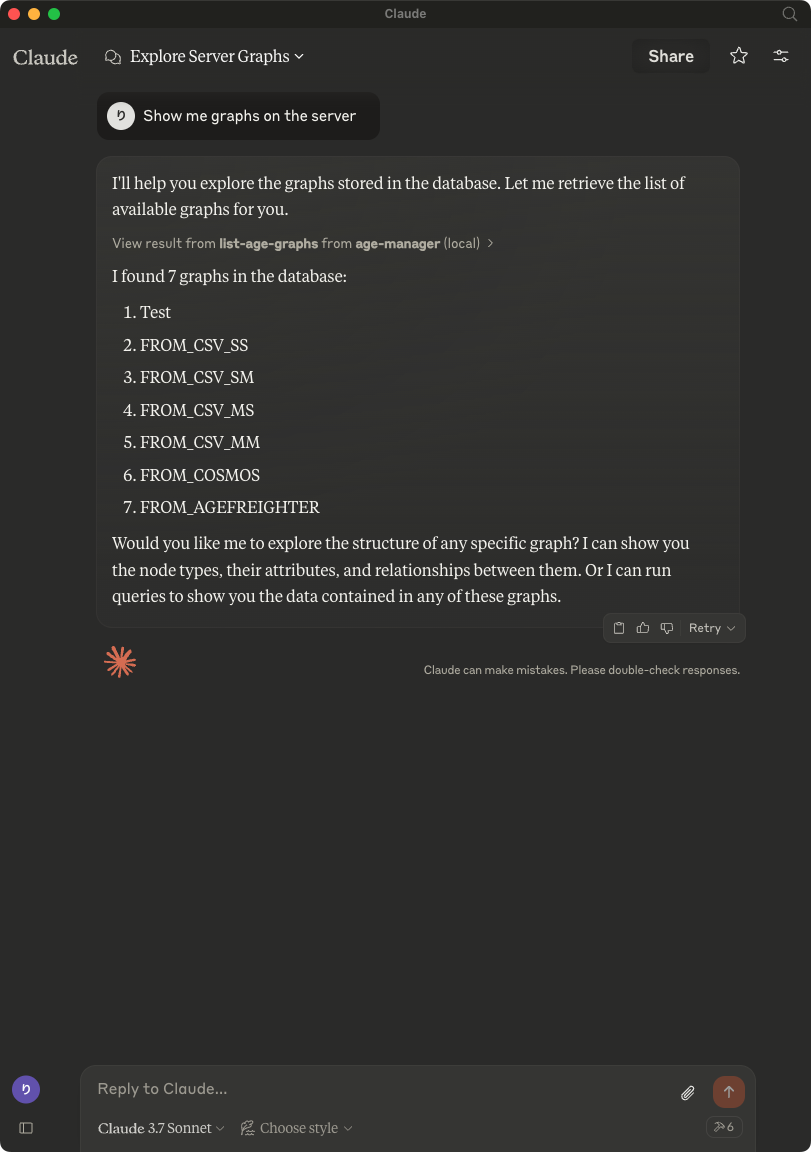
The Rioriost Homebrew Age MCP Server bridges the gap between AI assistants and graph‑centric data stored in Azure PostgreSQL. By exposing Apache AGE—a graph extension for PostgreSQL—through the Model Context Protocol, it lets Claude and other MCP‑compatible assistants query, traverse, and manipulate graph data directly from the user interface. This eliminates the need for custom adapters or manual SQL work, enabling developers to harness complex relationship analytics without leaving their conversational workflow.
At its core, the server listens for MCP requests and translates them into PostgreSQL commands that leverage AGE’s Cypher‑like query language. It handles authentication, connection pooling, and schema discovery, returning structured results that the assistant can render as tables, charts, or narrative summaries. For developers, this means they can add powerful graph analytics to their applications with a single configuration file and a minimal runtime dependency on Python 3.13+.
Key capabilities include:
- Graph querying: Execute Cypher‑style queries to retrieve nodes, edges, and subgraphs.
- Schema introspection: Discover vertex and edge types automatically, allowing assistants to suggest relevant queries.
- Write operations: Insert, update, and delete graph elements through simple MCP commands.
- Integration with Azure PostgreSQL: Works seamlessly with the managed service, requiring only a connection string and enabling automatic extension activation.
Real‑world scenarios that benefit from this server are abundant. A supply‑chain manager can ask the assistant to “show me all routes from a specific warehouse,” and the MCP will return a visual graph of paths. A customer‑relationship platform can query “who are the top influencers connected to a brand” and receive an instantly rendered network diagram. Data scientists can prototype graph models in the assistant’s chat, iterating on queries before committing them to production code.
Because it follows MCP standards, the server plugs into any AI workflow that supports external tools—whether in a desktop client, web portal, or custom chatbot. Developers can extend the server with additional endpoints (e.g., for graph analytics or machine‑learning inference) while keeping the core communication layer unchanged. The result is a lightweight, maintainable bridge that unlocks graph intelligence for AI assistants without sacrificing performance or security.
Related Servers
MindsDB MCP Server
Unified AI-driven data query across all sources
Homebrew Legacy Server
Legacy Homebrew repository split into core formulae and package manager
Daytona
Secure, elastic sandbox infrastructure for AI code execution
SafeLine WAF Server
Secure your web apps with a self‑hosted reverse‑proxy firewall
mediar-ai/screenpipe
MCP Server: mediar-ai/screenpipe
Skyvern
MCP Server: Skyvern
Weekly Views
Server Health
Information
Explore More Servers
PassportMCP
Sync browser auth to build any MCP server
DeployStack MCP Server
MCP-as-a-Service, zero installation, secure credential management
Púca MCP Server
OpenStreetMap tools via OpenAI-powered MCP
Mcpholder MCP Client
AI dialogue assistant with integrated MCP services
DexPaprika MCP Server
Real‑time DEX data for AI assistants
Genesys Cloud MCP Server
Access Genesys Cloud data via Model Context Protocol