About
The Storybook MCP Server runs as a Vite-based addon, automatically generating and linking example stories for each UI component. It provides tools that give agents development instructions and fetch story URLs, streamlining visual verification and documentation.
Capabilities
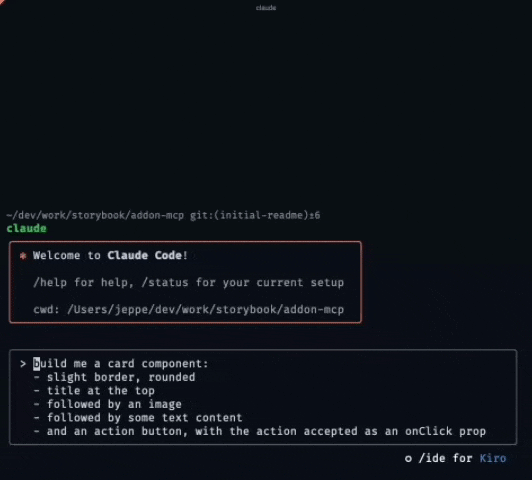
The Storybook MCP Addon transforms the way developers create and validate UI components by bridging a local Storybook instance with AI assistants through the Model Context Protocol. Instead of manually writing stories, testing each component state, and updating documentation, the server injects a seamless AI‑driven workflow: whenever a component is added or modified, the agent automatically generates example stories and links them back to the running Storybook. This eliminates repetitive boilerplate, reduces human error in documentation, and keeps visual tests up‑to‑date as code evolves.
At its core, the server exposes two lightweight tools. The first tool supplies the agent with clear UI‑development instructions tailored to the current component, such as required props or design tokens. The second tool retrieves live story URLs from the Storybook instance, enabling the agent to reference or embed specific component states directly in its responses. By doing so, developers can ask the assistant to “show me how this button looks in dark mode” or “verify that the card component renders correctly with a long title,” and receive instant, accurate visual feedback without leaving their editor.
The addon is particularly valuable for teams that rely on Vite‑based Storybook setups (React, Next.js, SvelteKit) and use Claude Code or other MCP‑compatible clients. It removes the manual step of writing stories, ensuring that every component has up‑to‑date visual tests and documentation. For larger projects, this translates to faster iteration cycles, fewer regressions in the UI layer, and a single source of truth for component behavior that both developers and designers can reference.
Real‑world scenarios where this MCP server shines include rapid prototyping, component library maintenance, and cross‑team handoffs. Designers can request a preview of a new button style directly from the AI, while developers can validate accessibility and responsiveness with minimal effort. Because the server communicates over HTTP, any MCP client that supports tool capabilities can integrate effortlessly—be it GitHub Copilot, Cursor, or a custom editor extension.
In summary, the Storybook MCP Addon automates the generation and linkage of component stories, enriches AI assistants with live visual context, and streamlines UI development workflows. Its simple toolset, tight integration with popular Vite‑based Storybook configurations, and broad MCP compatibility make it a standout solution for modern front‑end teams looking to harness AI without sacrificing visual quality or documentation fidelity.
Related Servers
MarkItDown MCP Server
Convert documents to Markdown for LLMs quickly and accurately
Context7 MCP
Real‑time, version‑specific code docs for LLMs
Playwright MCP
Browser automation via structured accessibility trees
BlenderMCP
Claude AI meets Blender for instant 3D creation
Pydantic AI
Build GenAI agents with Pydantic validation and observability
Chrome DevTools MCP
AI-powered Chrome automation and debugging
Weekly Views
Server Health
Information
Explore More Servers
MCP SQLite Server
SQLite database access via Model Context Protocol
PDF Extraction MCP Server
Extract PDF content with OCR support for Claude Code
Laravel Artisan MCP Server
Secure AI-driven control of Laravel Artisan commands
WhoAmI MCP Server
Instantly identify yourself in any LLM session
Time MCP Server
Access current time and convert between timezones quickly
Skopeo MCP Server
MCP server for container image management