About
The Tally Prime MCP Server exposes Tally Prime ERP data to large language models like Claude and ChatGPT, enabling direct interaction with accounting functions through the MCP client.
Capabilities
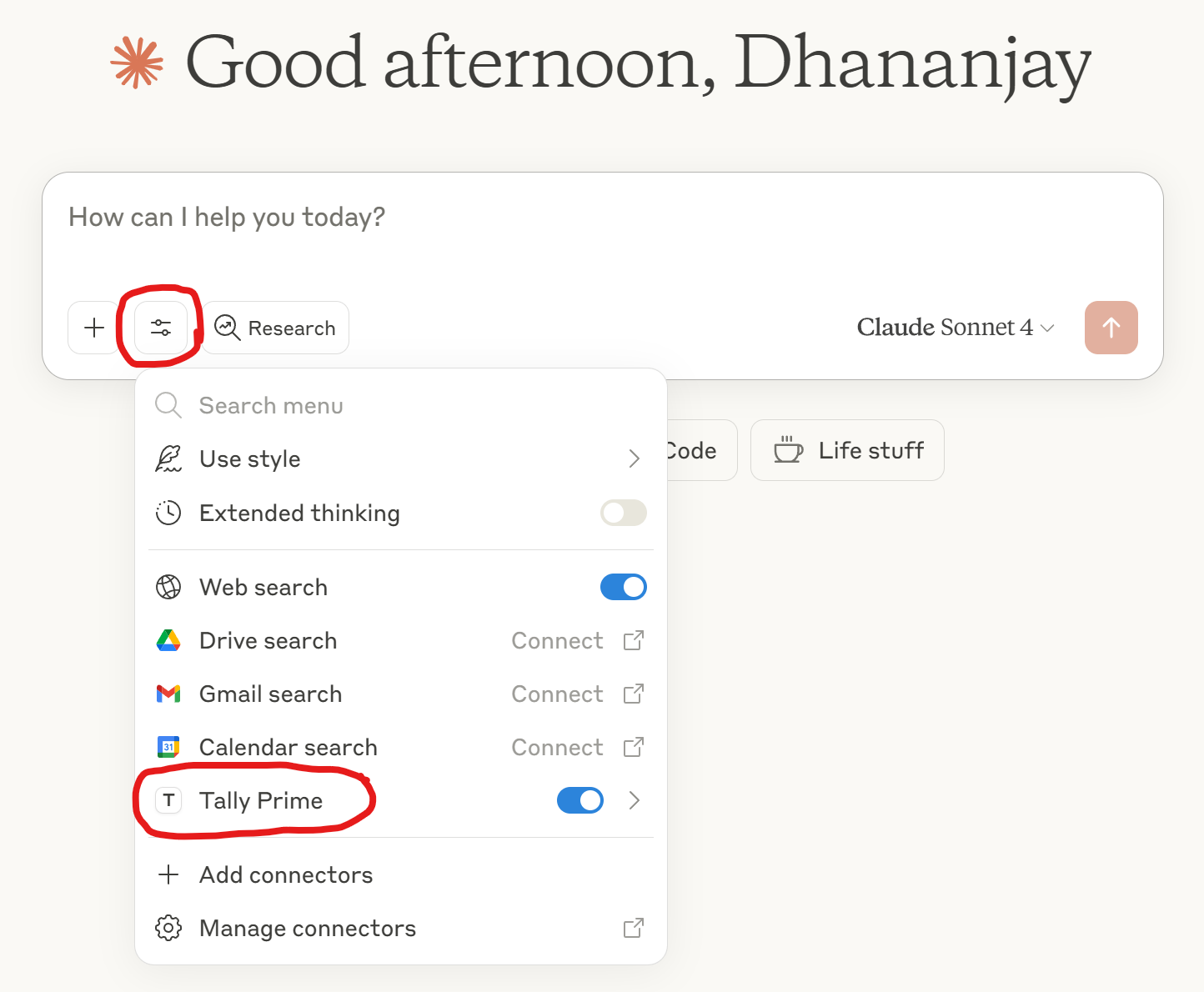
The Tally Prime MCP Server is a bridge that lets large‑language models (LLMs) such as Claude, ChatGPT, or Perplexity access real‑time accounting data from Tally Prime ERP. By exposing Tally’s XML‑based API through the Model Context Protocol, the server eliminates the need for manual data exports or custom connectors. Developers can query balances, invoices, or transaction histories directly from the LLM’s prompt, enabling truly conversational finance workflows that are both accurate and up‑to‑date.
At its core, the server listens on a local or remote TCP port (default 9000) and forwards MCP requests to Tally’s XML Port. It handles authentication, request parsing, and response formatting, returning structured JSON that the LLM can ingest. Because Tally Prime runs as a server in this configuration, the MCP server acts as a lightweight intermediary that translates between the LLM’s natural‑language queries and Tally’s proprietary data model. This design ensures that sensitive financial information remains within the secure environment of the host machine while still being accessible to AI assistants.
Key capabilities include:
- Direct data retrieval: Pull balances, ledgers, or stock reports with a single natural‑language prompt.
- Dynamic validation: The server can query Tally for confirmation before performing actions, reducing the risk of erroneous entries.
- Cross‑platform support: Works with both local desktop LLM clients (Claude Desktop, Perplexity Desktop) and cloud‑based assistants that can reach a remote MCP endpoint.
- Extensible tool list: Developers can add custom tools or commands in the MCP configuration, allowing the LLM to invoke complex business logic beyond simple queries.
Typical use cases involve finance teams that want instant insights from their ERP without leaving the chat interface. For example, a CFO could ask, “Show me the current cash balance and upcoming invoices due next month,” and receive a concise summary generated by Claude, while the underlying data is fetched live from Tally. Auditors can verify transaction histories on demand, and accountants can trigger batch reconciliations through conversational commands.
Integration is straightforward for developers familiar with MCP: the server’s configuration file lists tools and their corresponding command paths, and LLM clients simply add the MCP URL to their developer settings. Once connected, the assistant can treat Tally as a first‑class tool, seamlessly weaving ERP data into its reasoning pipeline. This tight coupling not only boosts productivity but also reduces the likelihood of stale or duplicated data that often plagues manual spreadsheet workflows.
In summary, the Tally Prime MCP Server turns an otherwise siloed ERP system into a live data source for modern AI assistants. By providing real‑time, accurate financial information through a standardized protocol, it empowers organizations to build smarter, context‑aware applications that streamline decision making and operational efficiency.
Related Servers
MarkItDown MCP Server
Convert documents to Markdown for LLMs quickly and accurately
Context7 MCP
Real‑time, version‑specific code docs for LLMs
Playwright MCP
Browser automation via structured accessibility trees
BlenderMCP
Claude AI meets Blender for instant 3D creation
Pydantic AI
Build GenAI agents with Pydantic validation and observability
Chrome DevTools MCP
AI-powered Chrome automation and debugging
Weekly Views
Server Health
Information
Explore More Servers
Backlog MCP Server
Integrate Backlog into your workflow with ease
Three Js MCP
Control Three.js projects via Model Context Protocol
MCP Dockerized Server
Run MCP with yt-dlp inside a container
SkySQL MCP Server
Serverless MariaDB control with AI agent integration
MCP Browser
Headless browser automation for Model Control Protocol
Darwinbox HRMS MCP Server
Unified interface for Darwinbox employee and time data