About
A Model Context Protocol server that connects to Zendesk, enabling retrieval, creation, and management of tickets, comments, and knowledge base articles. It supports AI prompts for ticket analysis and response drafting.
Capabilities
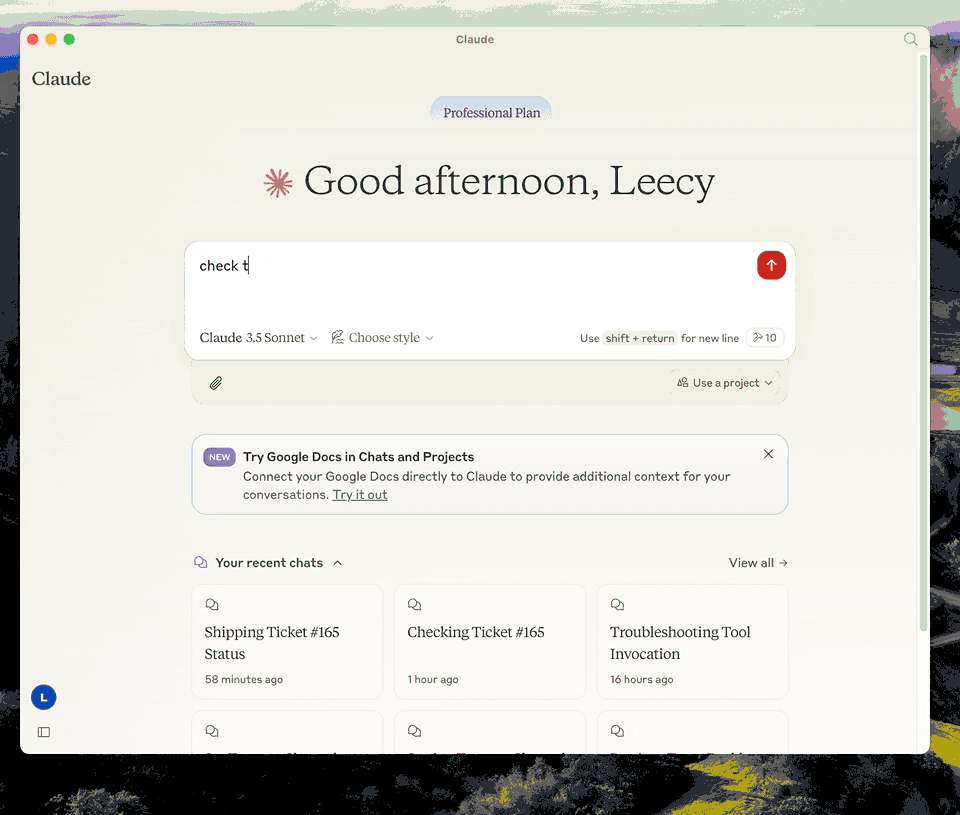
The Zendesk MCP Server bridges the gap between AI assistants and a customer‑support platform, allowing Claude or other Model Context Protocol clients to interact with Zendesk tickets, comments, and knowledge‑base content as if they were native tools. By exposing a rich set of RESTful operations over MCP, the server solves a common pain point for developers: integrating real‑time support data into conversational agents without building custom API wrappers or handling authentication manually.
At its core, the server offers three complementary capabilities. First, it provides tool endpoints for CRUD operations on tickets and comments—fetching lists with pagination, retrieving individual records, creating new tickets or replies, and updating ticket attributes such as status or priority. Second, it supplies specialized prompts that let an assistant analyze a ticket’s content or draft a response, streamlining the workflow of support agents who rely on AI for drafting replies. Third, it exposes a resource that grants read‑only access to the entire Zendesk Help Center, turning community articles into an instant knowledge base that the assistant can query during conversations.
Developers benefit from this tight integration in several real‑world scenarios. Customer‑support teams can embed the server into their existing chat or voice interfaces, enabling agents to pull ticket data, add comments, or close tickets directly from an AI‑powered sidebar. Marketing and product teams can use the prompt tools to generate support content or summarize ticket trends, while compliance officers can audit ticket histories through the server’s read‑only resource. The MCP abstraction ensures that all these operations are performed securely, with credentials managed once in the server’s environment and never exposed to the client.
The server’s design emphasizes usability: each tool follows a clear input‑output contract, and the prompts are intentionally named to match natural language requests. The pagination parameters in and the granular update fields in give developers fine control over data volume and precision. By integrating directly into Claude Desktop via a simple command configuration, teams can launch the server locally or in the cloud and immediately start calling Zendesk APIs through the MCP interface.
In summary, the Zendesk MCP Server turns a complex support platform into an AI‑friendly service. It eliminates boilerplate authentication, consolidates ticket management and knowledge access under a single protocol, and empowers developers to build sophisticated customer‑support experiences that leverage the full power of AI assistants.
Related Servers
MarkItDown MCP Server
Convert documents to Markdown for LLMs quickly and accurately
Context7 MCP
Real‑time, version‑specific code docs for LLMs
Playwright MCP
Browser automation via structured accessibility trees
BlenderMCP
Claude AI meets Blender for instant 3D creation
Pydantic AI
Build GenAI agents with Pydantic validation and observability
Chrome DevTools MCP
AI-powered Chrome automation and debugging
Weekly Views
Server Health
Information
Explore More Servers
mcp-cli
CLI inspector for Model Context Protocol servers
Perplexity Ask OpenRouter MCP Server
Bridging Perplexity models with OpenRouter via MCP
Mamont MCP Server
Fast, API-driven search for Mamont engine
D-ZERO MCP Server
Fetch Figma data and coding guidelines for AI-assisted frontend development
Twelve Data MCP Server
AI‑driven access to global market data
Spotify MCP Server
Control Spotify playback and data via Claude