About
A lightweight MCP server that creates quick, targeted backups with agent context, enabling safe restores during risky edits or folder restructuring without the overhead of full version control.
Capabilities
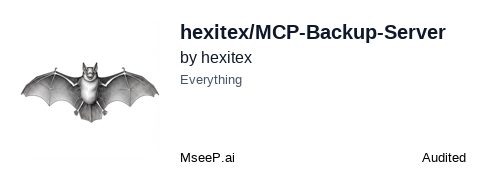
Overview
The MCP Backup Server is a lightweight, purpose‑built tool that gives AI assistants instant, context‑aware snapshots of code and project structure. While Git remains the gold standard for long‑term version control, this server focuses on rapid safety nets that preserve an agent’s reasoning and intent. By capturing the exact state of files or folders before a risky operation, it lets developers roll back to a known good point without the overhead of commit messages, branching or distributed history. This is especially valuable when an AI agent is making a single, high‑impact change or restructuring a project, where the cost of a full Git commit is unnecessary.
At its core, the server offers a set of high‑level tools—, , and their corresponding list/restore commands—that can be invoked directly from an AI workflow. Each backup includes the original file contents, a timestamp, and a concise description supplied by the agent, ensuring that the intent behind the change is recorded. The server also supports pattern filtering for folder operations, allowing agents to exclude generated or temporary files from the snapshot. A cancellation tool () gives developers a safety valve when an operation needs to be aborted mid‑stream.
Key capabilities include:
- Instant, minimal snapshots that require no repository initialization.
- Context preservation, storing the agent’s rationale alongside the backup.
- Targeted backups for single files or entire folders with filtering.
- Version history limits to keep storage predictable ().
- Emergency backup paths for critical rollbacks.
Typical use cases involve: before refactoring a complex module, removing or moving directories, making bulk edits across multiple files, or resuming significant work after an interruption. In each scenario, the backup server acts as a safety buffer that can be invoked with a single command from the AI assistant, restoring the project to its pre‑edit state in seconds.
Integration is seamless: developers configure the server as an MCP endpoint in editors like Cursor or Windsurf, and AI assistants call the provided tools via the standard MCP protocol. Because the server stores full file copies rather than diffs, restoration is instantaneous and guarantees fidelity to the original state. Its lightweight nature makes it an ideal companion for AI‑driven development workflows where speed, context, and safety outweigh the need for comprehensive version history.
Related Servers
n8n
Self‑hosted, code‑first workflow automation platform
FastMCP
TypeScript framework for rapid MCP server development
Activepieces
Open-source AI automation platform for building and deploying extensible workflows
MaxKB
Enterprise‑grade AI agent platform with RAG and workflow orchestration.
Filestash
Web‑based file manager for any storage backend
MCP for Beginners
Learn Model Context Protocol with hands‑on examples
Weekly Views
Server Health
Information
Explore More Servers
MCP Email Server
Send and search emails with attachments via LLMs
Gridly MCP Server
Manage Gridly projects, databases, grids and views via MCP
Storyblok MCP Server
Unified CMS management via Model Context Protocol
Browser-use-claude-mcp
AI‑powered browser automation for Claude, Gemini, and OpenAI
Lean LSP MCP
Agentic Lean Theorem Prover Interaction via LSP
Salesforce MCP Server
Seamless OAuth-powered AI integration with Salesforce