About
Bifrost provides an MCP server that unlocks VSCode’s language features—navigation, analysis, refactoring—to AI coding assistants. It runs on localhost:8008 and offers SSE and HTTP endpoints for seamless integration.
Capabilities
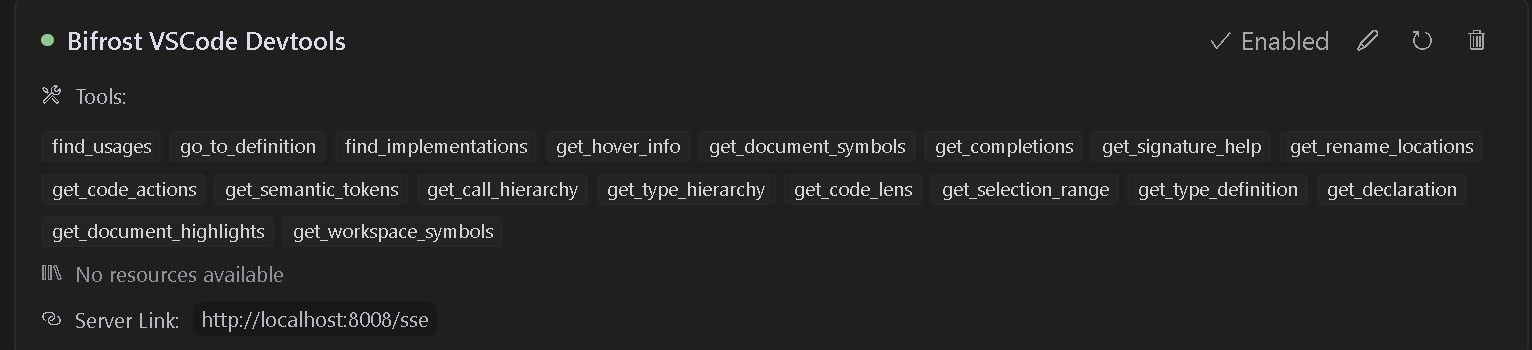
Overview
The Bifrost – VSCode Dev Tools MCP Server bridges the gap between local development environments and AI assistants that understand the Model Context Protocol (MCP). By running an MCP‑compatible HTTP/SSE server inside Visual Studio Code, it exposes the full breadth of VSCode’s language services—semantic analysis, navigation, refactoring, and more—to external AI tools. This means an assistant can query for definitions, find references, or request refactor suggestions as if it were running inside the editor itself, all while operating from a separate process or cloud service.
For developers who rely on AI‑driven code completion, debugging, or documentation generation, Bifrost solves the problem of context isolation. Traditional AI assistants often work with a static snapshot of code, lacking real‑time insight into type information or symbol relationships. Bifrost eliminates this limitation by feeding live language server data directly to the assistant, allowing it to understand complex type hierarchies, resolve imports across multi‑project workspaces, and suggest precise edits that respect the current project configuration.
Key capabilities include:
- Language Server Integration – The server taps into VSCode’s built‑in language servers, supporting any language that has an LSP extension installed.
- Advanced Code Navigation – Features such as “go to definition,” “find references,” and “symbol search” are exposed over MCP, enabling assistants to perform deep code exploration.
- Semantic Insights – Semantic tokens, document symbols, and type information are available for richer analysis and context‑aware suggestions.
- Smart Selection & Code Actions – Assistants can request intelligent selection ranges and trigger refactorings or quick fixes, streamlining the edit cycle.
- Seamless AI Integration – The server is ready for any MCP‑compatible assistant, requiring only the SSE and message endpoints to be configured.
Typical use cases involve an AI coding helper that can autocomplete code, suggest refactorings, or explain complex code paths on demand. In a multi‑project monorepo, the assistant can resolve symbols across boundaries without manual configuration. When debugging, it can present inline type information or highlight all usages of a problematic variable, accelerating issue triage. Moreover, because the server runs locally within VSCode, latency is minimal and security concerns are mitigated compared to sending code to external services.
Bifrost’s standout advantage is its zero‑configuration approach for developers: once the extension is installed, it automatically launches the MCP server on a configurable port. The only effort required is pointing an assistant to the provided SSE and message URLs, after which the assistant gains instant access to a fully featured language ecosystem. This tight integration empowers AI tools to act as true extensions of the developer’s workflow, delivering contextually accurate insights and actionable suggestions directly within the editor environment.
Related Servers
n8n
Self‑hosted, code‑first workflow automation platform
FastMCP
TypeScript framework for rapid MCP server development
Activepieces
Open-source AI automation platform for building and deploying extensible workflows
MaxKB
Enterprise‑grade AI agent platform with RAG and workflow orchestration.
Filestash
Web‑based file manager for any storage backend
MCP for Beginners
Learn Model Context Protocol with hands‑on examples
Weekly Views
Server Health
Information
Tags
Explore More Servers
Recurse MCP
AI-powered bridge to the Recurse Center API
New Relic NerdGraph MCP Server
Natural language access to New Relic data via MCP
GalaConnect MCP Server
Real-time access to Gala ecosystem data via Model Context Protocol
Awesome Medical MCP Servers
A curated collection of production-ready medical Model Context Protocol servers
Local MCP Proxy Server
Local AI‑powered proxy for weather, search, image generation and more
CloudBase AI ToolKit
AI‑powered full‑stack app generator and deployer