About
An MCP server that interfaces with a CCTV VMS to fetch live and recorded video, provide channel status, display playback dialogs, and control PTZ cameras. Ideal for integrating surveillance feeds into conversational AI or monitoring dashboards.
Capabilities
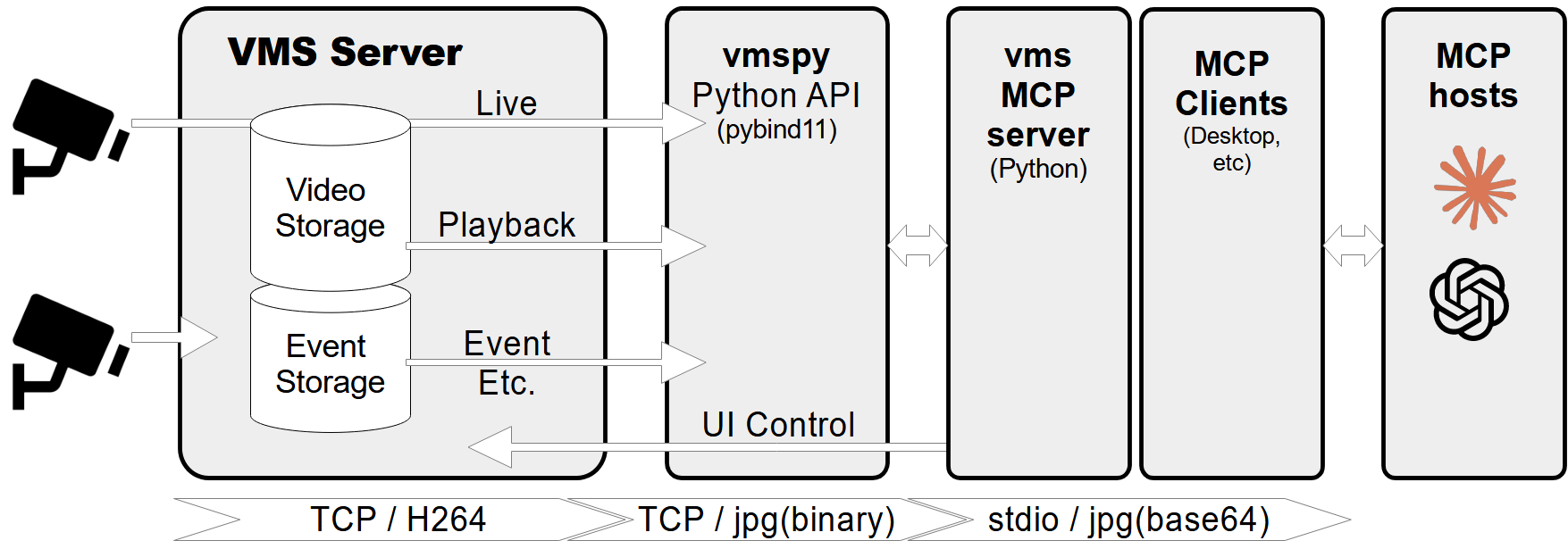
The CCTV VMS MCP server bridges the gap between AI assistants and commercial video‑management systems (VMS) used in security infrastructures. By exposing a Model Context Protocol interface, it allows Claude and other AI agents to query live camera feeds, retrieve archived footage, and issue control commands without requiring direct access to the underlying VMS software. This abstraction is especially valuable for developers who need to build intelligent surveillance solutions—such as automated incident detection, real‑time alerting, or historical video analysis—without wrestling with proprietary SDKs or complex network protocols.
At its core, the server offers a set of high‑level resources that mirror common VMS operations. Clients can request channel metadata, including connection status and recording schedules; fetch snapshots or thumbnails from any camera at a given timestamp; launch interactive playback dialogs that open the VMS’s native viewer for a specific clip; and even command PTZ (pan‑tilt‑zoom) cameras to move to preset positions. Each operation is wrapped in robust error handling and detailed logging, ensuring that AI workflows can gracefully recover from network hiccups or authentication failures. The ability to expose live and recorded images as simple image objects means that downstream AI models can immediately ingest visual data for analysis or summarization.
Real‑world use cases abound. A security analyst could ask an AI assistant, “Show me the last 10 minutes of footage from camera 12,” and receive an instant image or video stream ready for further processing. An incident response team might automate the retrieval of all recordings that overlap a detected motion event, streamlining evidence collection. PTZ control commands enable remote operators to pivot cameras toward a suspicious area identified by an AI model, all through natural language queries. Because the MCP server presents these capabilities as discrete tools, developers can compose complex workflows—combining data retrieval, image processing, and decision logic—without writing custom integration code.
Integration into AI pipelines is straightforward. The MCP server registers its tools and resources in the client’s tool registry, allowing agents to invoke them as part of a larger conversational chain. For example, an AI assistant can first query the list of active channels, then fetch a snapshot, and finally trigger a PTZ move—all within a single prompt. The server’s design ensures that each step is atomic and idempotent, which is crucial for maintaining state consistency in production deployments. Moreover, the server’s lightweight Python implementation and reliance on standard libraries like Pillow mean that it can run on a variety of edge devices, from desktop workstations to Raspberry Pi gateways.
What sets this MCP apart is its end‑to‑end coverage of typical VMS interactions in a single, cohesive service. Unlike generic media servers that only provide streaming, this solution also handles authentication, channel discovery, playback dialog launching, and camera control—all wrapped in the MCP contract. This reduces development time, lowers the learning curve for security professionals, and opens the door to sophisticated AI‑driven surveillance applications that can be deployed quickly and scaled across an organization.
Related Servers
n8n
Self‑hosted, code‑first workflow automation platform
FastMCP
TypeScript framework for rapid MCP server development
Activepieces
Open-source AI automation platform for building and deploying extensible workflows
MaxKB
Enterprise‑grade AI agent platform with RAG and workflow orchestration.
Filestash
Web‑based file manager for any storage backend
MCP for Beginners
Learn Model Context Protocol with hands‑on examples
Weekly Views
Server Health
Information
Explore More Servers
Unreasonable Thinking Server
Generate bold, unconventional ideas and explore creative problem‑solving paths.
Serverless MCP Server
Deploy a minimal MCP server on AWS Lambda
App Store Scraper MCP Server
Search and analyze apps across Google Play and Apple App Stores
Sonic Pi MCP
AI‑powered music creation via OSC
OpenAI Image Generation MCP Server
Generate AI images via OpenAI API
macOS Screen View & Control MCP Server
Capture macOS window screenshots and control windows via LLMs