About
Deploy MCP Server aggregates deployment data from Vercel, Netlify, Cloudflare Pages and future platforms into a single AI‑friendly interface. It provides real‑time status, logs, history and monitoring, eliminating the need to switch dashboards.
Capabilities
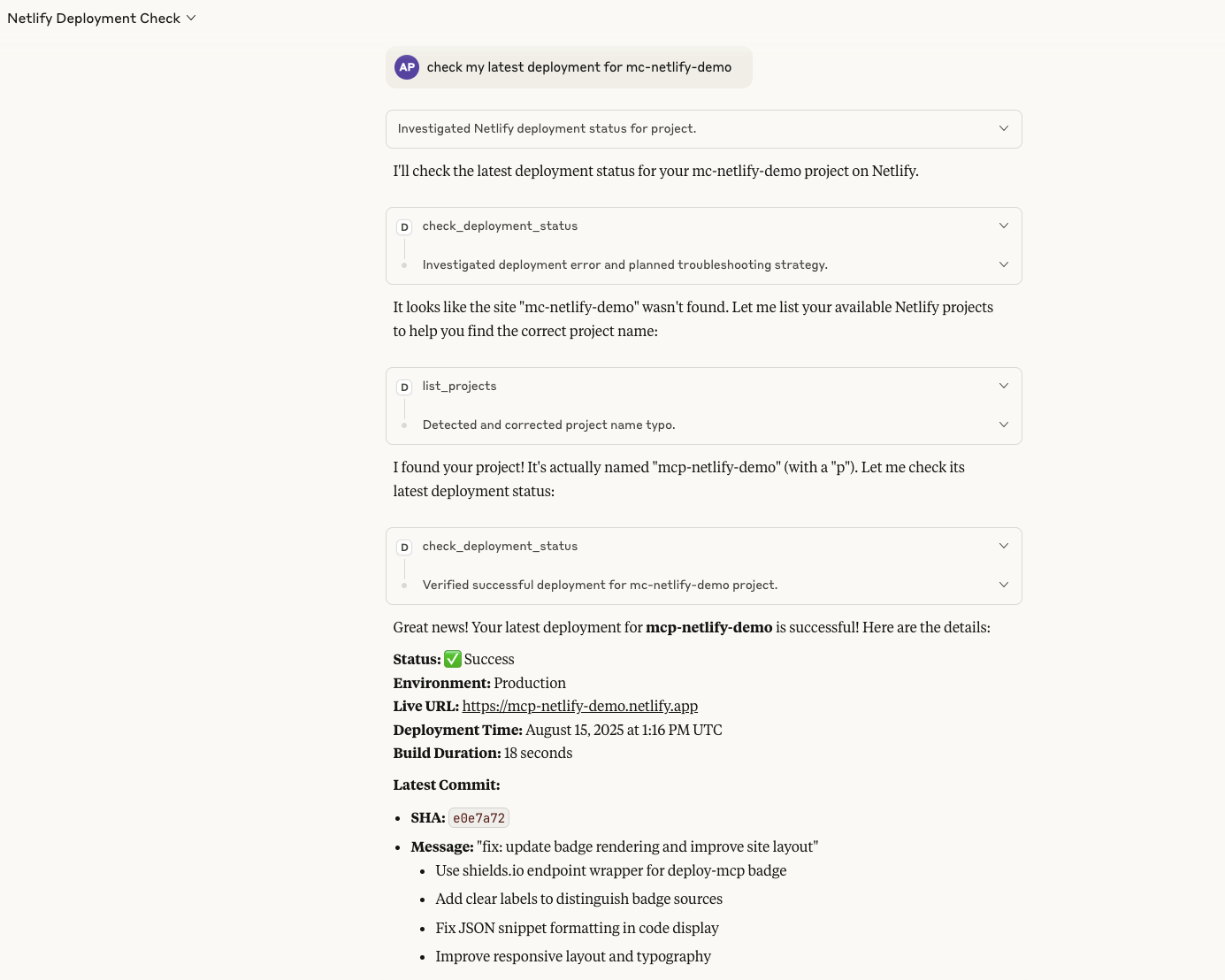
deploy‑mcp is a Model Context Protocol (MCP) server that centralizes deployment monitoring for AI assistants. In modern development workflows, engineers and product teams often juggle multiple hosting platforms—Vercel, Netlify, Cloudflare Pages, and more. Each platform exposes its own API, status endpoints, and logging mechanisms, forcing developers to switch contexts or build custom integrations. deploy‑mcp solves this fragmentation by presenting a single, unified MCP interface that an AI assistant can query to retrieve deployment status, logs, history, and real‑time progress across all configured platforms.
At its core, the server authenticates with each platform using tokens supplied in the AI assistant’s configuration. Once authenticated, it exposes a set of natural‑language commands such as “Check my Vercel deployment for project-name” or “Show me Netlify deployment logs.” These commands are translated into platform‑specific API calls, and the responses are returned in a consistent format. Developers can therefore ask their AI assistant for deployment insights without leaving the conversation, eliminating the need to open separate dashboards or terminal windows.
Key capabilities include:
- Multi‑platform support: Configure any number of hosting services by simply adding their tokens to the environment. The server automatically discovers available platforms and registers corresponding commands.
- Real‑time monitoring: Subscribe to deployment progress streams so the assistant can update users as a build progresses or fails.
- Historical data: Retrieve deployment histories, list recent releases, and filter by project or site name.
- Log aggregation: Fetch and display build logs in a readable format, allowing quick debugging from within the chat.
Typical use cases span continuous deployment pipelines, DevOps support bots, and customer‑facing status dashboards. A product manager can ask the assistant “What’s the status of our latest Netlify deployment?” and instantly receive a concise update, while an engineer can request “Show me the logs for the last Vercel deployment” to diagnose issues on the fly. Because all data flows through a single MCP endpoint, security and access control remain centralized, simplifying compliance and auditability.
deploy‑mcp’s standout advantage is its zero‑friction integration with existing AI workflows. By exposing a small, well‑defined set of commands, it allows developers to augment their assistants with deployment intelligence without writing custom code or maintaining separate monitoring services. The result is a streamlined, conversational experience that keeps teams focused on building rather than hunting for status reports.
Related Servers
n8n
Self‑hosted, code‑first workflow automation platform
FastMCP
TypeScript framework for rapid MCP server development
Activepieces
Open-source AI automation platform for building and deploying extensible workflows
MaxKB
Enterprise‑grade AI agent platform with RAG and workflow orchestration.
Filestash
Web‑based file manager for any storage backend
MCP for Beginners
Learn Model Context Protocol with hands‑on examples
Weekly Views
Server Health
Information
Tags
Explore More Servers
Vigilant Adventure
Modded Minecraft Crash Troubleshooting Server
Yapi MCP Server
Simple notes system via Model Context Protocol
Mineru98 MySQL MCP Server
AI‑powered MySQL database operations via Model Context Protocol
Image Generator MCP Server
AI image generation via Model Context Protocol
Fillout.io MCP Server
Seamless form management and analytics via MCP
Kintone MCP Server
AI‑powered interface for Kintone data