About
The Framelink Figma MCP Server provides a Model Context Protocol interface that fetches, simplifies, and delivers relevant layout and styling data from Figma to AI coding tools like Cursor, enabling accurate one-shot design implementation.
Capabilities
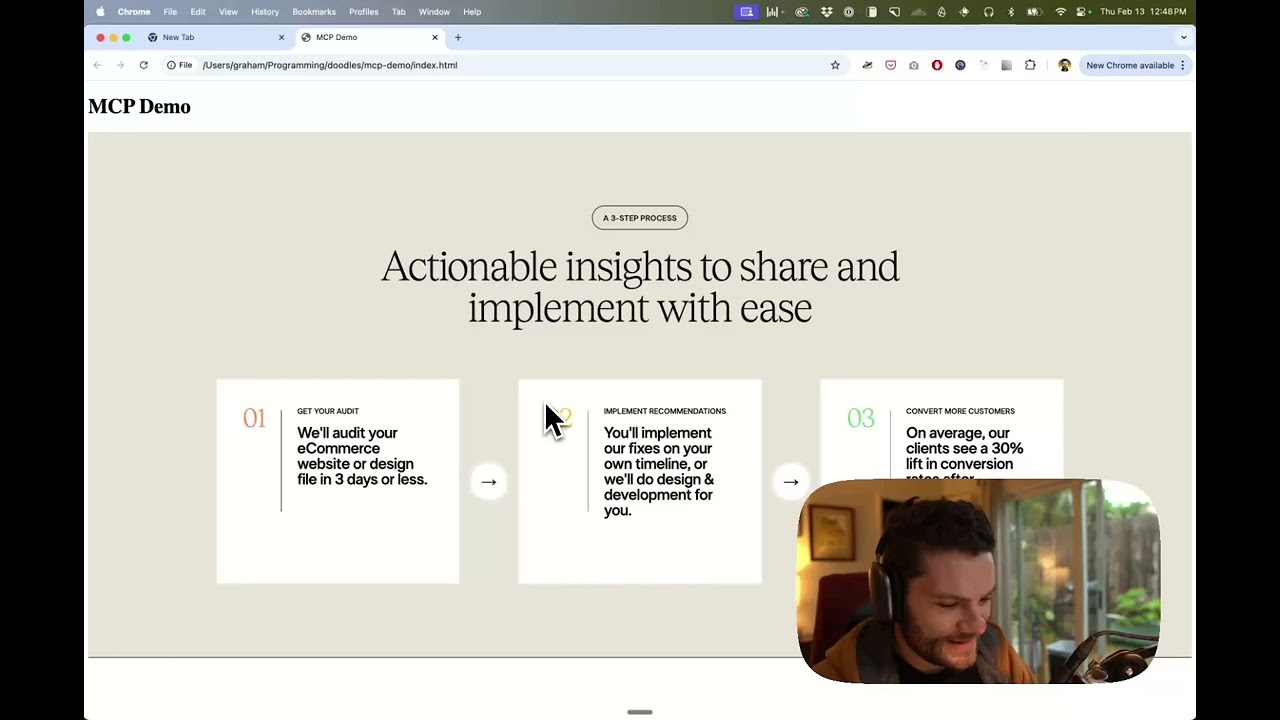
The Figma MCP Server bridges the gap between design and code by exposing Figma’s rich visual data to AI‑powered development tools such as Cursor, Windsurf, and Cline. Instead of relying on low‑resolution screenshots or manual copy‑paste, the server delivers structured design information—layout hierarchies, component references, and, most importantly, precise CSS properties—directly to the assistant. This eliminates guesswork in one‑shot design translation and dramatically improves accuracy when generating or refactoring UI code.
At its core, the server implements two primary tools: and . The former fetches a node’s visual attributes from a Figma file, optionally including an exhaustive set of CSS properties like gradients, shadows, and transforms. By providing these details in a machine‑readable format, developers can let the AI synthesize component code that faithfully reproduces the design’s look and feel. The optional flag to toggle CSS extraction gives teams control over payload size versus fidelity, which is useful when working with large files or limited bandwidth.
The design‑token generation tool automatically extracts semantic values—colors, typography, spacing, border radii, shadows, opacity, and gradients—from a Figma file and outputs them in multiple formats (CSS variables, SCSS mixins, TypeScript constants, or raw JSON). This streamlines the handoff between designers and developers, ensuring that style guidelines remain consistent across projects. Developers can import these tokens into their styling pipelines with minimal friction, whether they’re using plain CSS, a Sass workflow, or a typed UI library.
Typical use cases include:
- Rapid prototyping in AI‑assisted IDEs, where the assistant can pull real design data to scaffold components instantly.
- Refactoring legacy code, using the server to extract current styles and compare them against design tokens, helping teams maintain visual consistency.
- Cross‑platform styling, where tokens exported to TypeScript enable type‑safe usage in React, Vue, or native mobile frameworks.
- Design validation, allowing AI to verify that the implemented UI matches the source Figma file, flagging discrepancies automatically.
Integration is straightforward: AI assistants call the server’s endpoints via the MCP message protocol, passing file keys and node identifiers. The server responds with structured JSON that the assistant can parse, transform, or feed into code generators. Because MCP servers are stateless and network‑driven, teams can host the Figma MCP Server locally or in the cloud, scaling it to match project size without modifying client code.
What sets this server apart is its comprehensive CSS extraction and token generation pipeline. While many tools stop at simple property listings, this implementation captures complex gradients, multi‑layered backgrounds, and precise transform data. Combined with a versatile export format set, it empowers developers to keep design intent intact across the entire development lifecycle—making AI assistants not just code generators but true partners in visual fidelity.
Related Servers
n8n
Self‑hosted, code‑first workflow automation platform
FastMCP
TypeScript framework for rapid MCP server development
Activepieces
Open-source AI automation platform for building and deploying extensible workflows
MaxKB
Enterprise‑grade AI agent platform with RAG and workflow orchestration.
Filestash
Web‑based file manager for any storage backend
MCP for Beginners
Learn Model Context Protocol with hands‑on examples
Weekly Views
Server Health
Information
Explore More Servers
LangChain MCP Client Streamlit App
Interactive LLM playground with multi‑provider, tool‑enabled, file‑aware chat
Prometheus Alertmanager MCP
AI‑powered API for managing Prometheus Alertmanager
Voicevox MCP Light
MCP‑compliant Voicevox text‑to‑speech server
PapersWithCode MCP Server
AI‑powered research paper and code discovery
Funding Rates MCP
Real‑time crypto funding rate comparison tool
Todoist MCP Server
Natural Language Task Management for Todoist