About
A Model Context Protocol server that enables AI agents to list projects, view and comment on merge requests and issues, fetch diffs, and update titles or descriptions in GitLab.
Capabilities
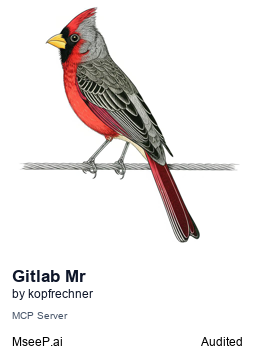
Overview
The GitLab MR MCP server bridges the gap between AI assistants and GitLab’s merge‑request workflow. By exposing a set of well‑defined tools over the Model Context Protocol, it allows Claude or any MCP‑compatible agent to query, inspect, and modify merge requests and issues without leaving the conversational interface. This eliminates context switching for developers who need to review code changes, comment on discussions, or adjust titles and descriptions while still engaged in a dialogue with the assistant.
The server solves a common pain point: developers often have to open GitLab in a browser, copy IDs, and manually paste them back into the assistant. With MCP tools such as , , and , the assistant can fetch a list of projects, enumerate open MR’s, and pull diffs directly. The agent can then ask clarifying questions, propose code reviews, or generate suggested comments that are automatically posted back to GitLab via and . This tight integration keeps the entire review loop within a single conversation, boosting productivity and reducing friction.
Key capabilities include:
- Project discovery – lists all repositories the token can access, optionally filtered by access level or search term.
- Merge‑request introspection – tools such as , , and provide comprehensive metadata, discussion notes, and line‑by‑line diffs.
- Commenting workflows – posts general feedback, while targets a specific line in the diff.
- Issue retrieval – pulls information about related issues for context or cross‑referencing.
- Metadata editing – and let the assistant adjust MR titles or descriptions on demand.
Real‑world scenarios benefit from this server: an AI pair programmer can automatically generate a review checklist for each MR, suggest refactorings in the diff comments, or update titles to reflect new feature scopes. In continuous integration pipelines, a bot could retrieve the latest MR diff, run static analysis, and post actionable comments directly. When troubleshooting bugs, the assistant can pull issue details, correlate them with MR changes, and propose fixes—all without manual copy‑paste.
Integrating the MCP server into existing AI workflows is straightforward. Once registered, a client can invoke any of the listed tools with simple JSON payloads; the server handles authentication against GitLab using environment variables for token and host. Because all interactions are stateless and protocol‑driven, the assistant can maintain context across multiple turns, remember which MR it’s discussing, and persist changes back to GitLab seamlessly. This declarative approach gives developers a powerful, AI‑augmented lens into their codebase while keeping the GitLab experience native and consistent.
Related Servers
n8n
Self‑hosted, code‑first workflow automation platform
FastMCP
TypeScript framework for rapid MCP server development
Activepieces
Open-source AI automation platform for building and deploying extensible workflows
MaxKB
Enterprise‑grade AI agent platform with RAG and workflow orchestration.
Filestash
Web‑based file manager for any storage backend
MCP for Beginners
Learn Model Context Protocol with hands‑on examples
Weekly Views
Server Health
Information
Explore More Servers
Cloudinary MCP Server
Upload media to Cloudinary from Claude Desktop
Free Will MCP
Give your AI autonomy and self‑direction tools
Token Revoke MCP
Securely manage ERC‑20 token allowances across EVM chains
MCP OpenAPI Explorer
Explore APIs with Model Context Protocol
GoLogin MCP Server
Control GoLogin browser profiles via natural language
Linux AI
AI-powered Linux via D-Bus integration