About
The KnowledgeGraph MCP Server gives Claude, VS Code and other LLM clients persistent memory across conversations. It stores user, project, and preference data in a graph database with optional PostgreSQL or SQLite backends.
Capabilities
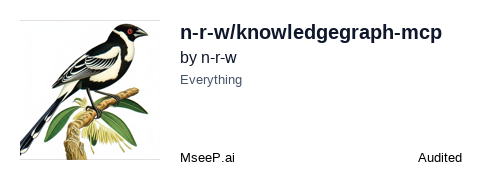
Overview
The KnowledgeGraph MCP Server gives large‑language models persistent, structured memory that can be queried across multiple conversations. By storing facts about a user, their projects, and preferences in an underlying graph database, the server eliminates the need for the assistant to relearn context each time a session starts. This continuity is especially valuable in professional settings where assistants must remember code bases, design decisions, or client requirements over weeks or months.
What the Server Solves
Traditional chat‑based AI tools treat each session as stateless; any knowledge gleaned during a conversation is lost once the user closes the window. For developers, this means repeated explanations of project structure or recurring preferences that should be remembered by the assistant. The KnowledgeGraph MCP Server addresses this gap by providing a durable, queryable knowledge base that the AI can reference whenever it needs to recall earlier information. It bridges the “memory” problem, allowing assistants like Claude or VS Code extensions to act as a true knowledge companion rather than a transient chatbot.
Core Functionality and Value
At its heart, the server exposes an MCP interface that lets clients perform CRUD operations on a graph of entities and relationships. Developers can add nodes representing code files, modules, or concepts, and link them with edges that capture dependencies or usage patterns. When a user asks the assistant to “show me all files that depend on ,” the server quickly returns relevant nodes, enabling precise, context‑aware responses. This graph approach also supports fuzzy search and pagination, making navigation through large knowledge bases efficient and user‑friendly.
Key Features
- Multiple Storage Backends: Choose between a lightweight SQLite file for local or prototyping use, or a scalable PostgreSQL database for production workloads and multi‑user environments.
- Project Isolation: The server automatically detects project boundaries from prompts, keeping each project’s data separate and preventing cross‑talk between unrelated contexts.
- Rich Search Capabilities: Fuzzy matching allows users to retrieve information even with partial or misspelled queries, while pagination keeps responses manageable.
- Simple Integration: Both Claude Desktop and VS Code provide straightforward configuration snippets, enabling developers to plug the server into their existing workflows without code changes.
Real‑World Use Cases
- Software Development: An assistant can remember the architecture of a codebase, suggest refactorings, or recall bug‑fix history across sessions.
- Project Management: Teams can store meeting notes, action items, and deadlines in the graph, allowing the AI to surface reminders or update status reports automatically.
- Research Collaboration: Researchers can persist experimental setups, datasets, and results, enabling the assistant to assist with reproducibility checks or literature reviews.
- Personal Knowledge Management: Individuals can build a personal knowledge graph of hobbies, learning goals, or travel plans that the assistant references whenever they need reminders.
Integration into AI Workflows
Developers embed the KnowledgeGraph MCP Server into their toolchains by adding it as an MCP server in Claude or VS Code configuration files. Once connected, the assistant can issue “find,” “add,” or “update” commands as part of its natural language dialogue. Because the server’s responses are standardized, developers can also build custom prompts that instruct the AI to query the graph before formulating an answer, ensuring consistency and reducing hallucinations. The server’s stateless API also allows scaling to multiple assistants or users by simply pointing each client to the same database instance.
Unique Advantages
The combination of a graph data model with MCP integration gives this server a distinctive edge. Unlike flat key‑value stores, the graph structure naturally captures relationships—critical for code dependencies or organizational hierarchies. Coupled with fuzzy search, it delivers a highly intuitive experience for developers who need to retrieve complex context quickly. Additionally, the dual‑backend strategy ensures that both hobbyists and enterprise teams can adopt the solution at a level that matches their operational needs without compromising on performance or scalability.
Related Servers
n8n
Self‑hosted, code‑first workflow automation platform
FastMCP
TypeScript framework for rapid MCP server development
Activepieces
Open-source AI automation platform for building and deploying extensible workflows
MaxKB
Enterprise‑grade AI agent platform with RAG and workflow orchestration.
Filestash
Web‑based file manager for any storage backend
MCP for Beginners
Learn Model Context Protocol with hands‑on examples
Weekly Views
Server Health
Information
Tags
Explore More Servers
Langchain Box MCP Adapter
Integrate LangChain with Box MCP via agents and tools
Google Calendar MCP Server
Integrate Claude with Google Calendar events
Webpage Screenshot MCP Server
Capture web pages in a snap with Puppeteer
MCP Code Executor
Run Python code in any virtual environment
Headless Gmail MCP Server
Remote, headless Gmail access without local credentials
MCP Telegram
Telegram integration via MCP and MTProto