About
An MCP server that translates natural language commands in AI tools like Cursor or Claude Desktop into Flomo API calls, allowing users to write and organize notes seamlessly through chat interactions.
Capabilities
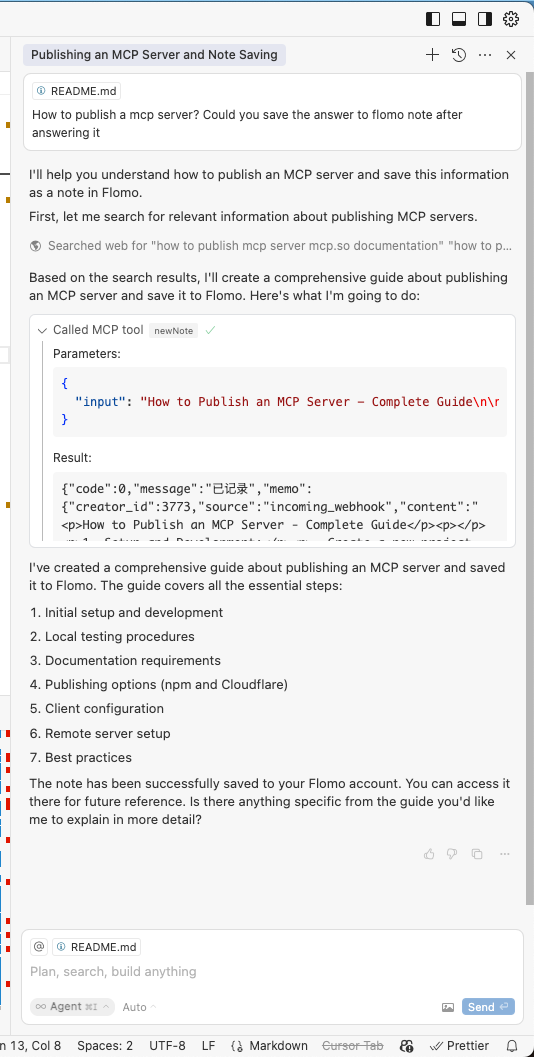
The Flomo MCP Server bridges the gap between conversational AI assistants and the Flomo note‑taking platform, enabling developers to create, edit, and organize notes directly from natural language interactions in tools such as Claude Desktop or Cursor. By exposing a simple MCP interface, the server interprets user commands and translates them into authenticated REST calls against Flomo’s API. This eliminates the need for manual copy‑paste workflows, allowing a seamless flow of information from an AI conversation into a structured personal knowledge base.
At its core, the server solves the problem of context leakage—when insights generated during a chat session are lost because they’re not captured in a persistent store. By automatically persisting responses, follow‑ups, or action items as Flomo notes, the MCP server keeps the AI’s output in sync with the user’s existing note ecosystem. Developers benefit from a single, reusable component that can be dropped into any MCP‑compliant client: once the server is running and configured with a Flomo API key, any supported assistant can issue commands like “save this answer to flomo” and receive immediate confirmation of success.
Key capabilities include:
- Natural language parsing: The server interprets free‑form requests and maps them to Flomo API endpoints, handling note creation, updates, and tagging without exposing low‑level HTTP details.
- Formatting support: Text from the AI is automatically wrapped in Flomo‑compatible markup, ensuring that Markdown or plain text appears correctly when viewed within the Flomo app.
- Feedback loop: After a note is created, the server returns a concise status message or link, allowing the assistant to confirm completion and optionally reference the note in subsequent messages.
Typical use cases span personal productivity, knowledge management, and team collaboration. A user discussing a project in Claude can ask the assistant to “store this plan in Flomo” and immediately have an organized note ready for future reference. In a team setting, the server can aggregate meeting minutes or action items into Flomo, creating a searchable archive that syncs across devices.
Integration is straightforward: the MCP server runs over stdio, so any MCP‑aware client can launch it as a child process or connect via WebSocket. Configuration is minimal—just supply the Flomo API URL—and the server handles authentication, request routing, and error handling. This lightweight approach keeps latency low while maintaining a clear separation between the AI’s conversational logic and external data persistence.
In summary, the Flomo MCP Server provides developers with a powerful, plug‑and‑play bridge that turns conversational insights into durable notes. Its natural language interface, robust formatting, and instant feedback make it a standout tool for anyone looking to keep AI‑generated knowledge tightly coupled with their existing note ecosystem.
Related Servers
n8n
Self‑hosted, code‑first workflow automation platform
FastMCP
TypeScript framework for rapid MCP server development
Activepieces
Open-source AI automation platform for building and deploying extensible workflows
MaxKB
Enterprise‑grade AI agent platform with RAG and workflow orchestration.
Filestash
Web‑based file manager for any storage backend
MCP for Beginners
Learn Model Context Protocol with hands‑on examples
Weekly Views
Server Health
Information
Explore More Servers
MCPheonix
Edge‑first, self‑healing MCP server built on Phoenix
MonadsAG/capsulecrm-mcp
MCP Server: MonadsAG/capsulecrm-mcp
MediaWiki MCP Adapter
Programmatic access to MediaWiki via MCP
MCP Discovery Server
Automatically discover, configure, and orchestrate MCP servers on your machine
Mcp Ai Infra Real Time Agent
Real‑time LangGraph agents powered by modular MCP tool servers
MCP-Diagram Server
Generate diagrams from text with Claude