About
This MCP server enables Claude.app to interact with FTP servers, allowing directory listing, file upload/download, folder creation, and deletion through natural language commands.
Capabilities
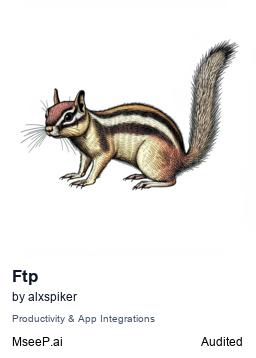
Overview of the MCP Server for FTP Access
The MCP Server for FTP Access solves a common pain point in AI‑driven development workflows: the need to manipulate files on legacy FTP servers from within an intelligent assistant. Many organizations still rely on FTP or FTPS for archival, distribution, or legacy application integration, yet these protocols are notoriously awkward to use in modern tooling. By exposing a set of high‑level, intent‑driven operations—such as listing directories, uploading or downloading files, and managing folders—the server lets Claude (or any MCP‑compatible client) perform these tasks as if they were natural language commands. This eliminates the need for separate FTP clients or manual scripting, streamlining data exchange and automation.
At its core, the server implements five essential tools:
- List Directory Contents – Returns a structured view of files and subfolders on the target FTP server.
- Download Files – Retrieves file contents, enabling downstream processing or analysis by the assistant.
- Upload Files – Creates new files or overwrites existing ones, supporting both text and binary data.
- Create Directories – Allows the assistant to organize files by creating nested folders on demand.
- Delete Files/Directories – Cleans up stale data or manages lifecycle by removing unwanted items.
These capabilities are exposed through the MCP framework, which handles authentication, context passing, and response formatting. Developers can configure connection details via environment variables (, , , etc.), making the server adaptable to both public and private FTP infrastructures, including FTPS when is set to true.
Real‑world use cases abound: a data scientist can ask the assistant to pull a CSV from an FTP archive for analysis; a DevOps engineer might request the creation of a backup directory before deploying new artifacts; or a content manager could upload updated assets directly from the chat interface. Because the server integrates seamlessly into Claude’s natural‑language workflow, it removes context switching and reduces the cognitive load on users who no longer need to remember FTP commands or credentials.
Unique advantages of this MCP server include its zero‑code interaction model—developers need only issue plain English prompts—and its configurable security profile, which supports both standard and secure FTP without code changes. By turning routine file operations into conversational actions, the server empowers AI assistants to become a first‑class collaborator in data pipelines, continuous integration processes, and legacy system maintenance.
Related Servers
n8n
Self‑hosted, code‑first workflow automation platform
FastMCP
TypeScript framework for rapid MCP server development
Activepieces
Open-source AI automation platform for building and deploying extensible workflows
MaxKB
Enterprise‑grade AI agent platform with RAG and workflow orchestration.
Filestash
Web‑based file manager for any storage backend
MCP for Beginners
Learn Model Context Protocol with hands‑on examples
Weekly Views
Server Health
Information
Explore More Servers
Arxivloader MCP Server
Fetch arXiv papers via MCP with Streamlit UI
IoT Device Control MCP Server
Standardized IoT device control via Model Context Protocol
CCXT MCP Server
AI-driven crypto exchange access via Model Context Protocol
OpenHAB MCP Server
AI‑driven control of your OpenHAB smart home
FlightAware MCP Server
Real‑time aviation data via Model Context Protocol
Reading Bin Collections MCP Server
Fetch Reading waste collection dates in Claude