About
OctoEverywhere’s MCP server offers free, private, and secure cloud access to 3D printers, providing real-time status, webcam snapshots, and control commands for AI agents and workflows. It supports major printer firmware and enables remote monitoring and management.
Capabilities
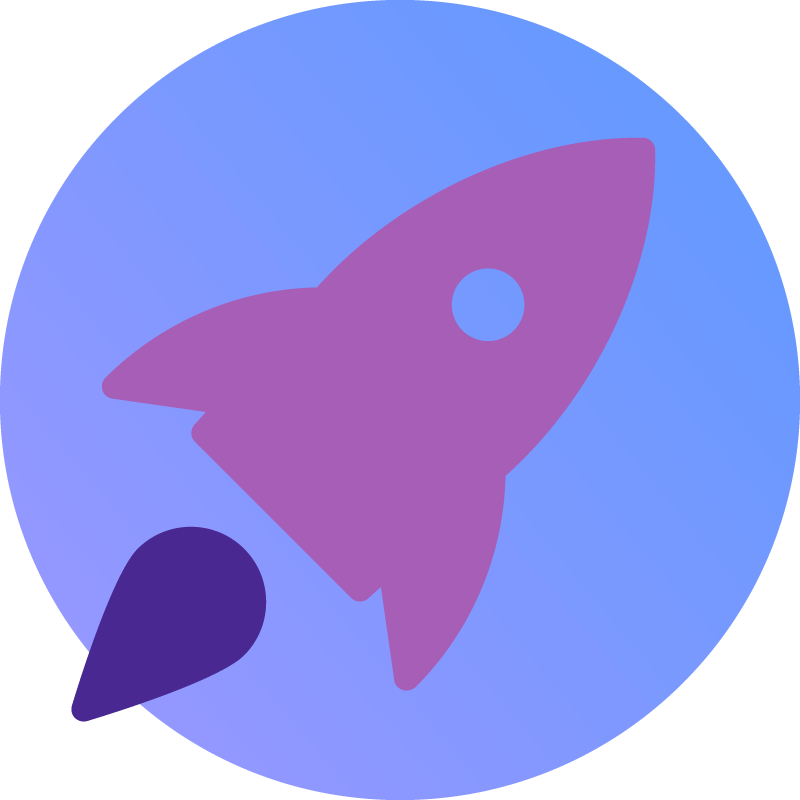
OctoEverywhere MCP – Cloud‑Based 3D Printer Control for AI Assistants
OctoEverywhere’s Model Context Protocol (MCP) server bridges the gap between physical 3D printers and conversational AI agents. By exposing a standardized set of resources, tools, and prompts over HTTPS, the server lets chatbots such as Claude or other AI agents query printer status, stream webcam snapshots, and issue control commands—all without exposing the printer to public networks. This eliminates the need for complex VPNs or custom integrations, making remote monitoring and automation accessible to developers who want a secure, low‑friction way to incorporate 3D printing into their AI workflows.
The core value lies in the breadth of real‑time data available to an assistant. A single API call can return printer state, temperatures, print progress, layer information, and even the name of the file being printed. Coupled with live webcam snapshots for multi‑camera setups, an AI can describe the current physical state of a print job in natural language, detect anomalies through Gadget AI’s failure‑detection status, and provide contextual guidance to users. Control operations—pausing, resuming, or canceling a job—are exposed as simple commands that an agent can trigger on demand, enabling dynamic responses such as “pause the print if temperature exceeds 260 °C” or “resume after a user‑approved delay.”
Key capabilities include:
- Universal printer support: OctoPrint, Klipper, Bambu Lab, Creality, Prusa, AnyCubic, Elegoo, and more.
- Secure, private cloud hosting: No local server setup; the MCP runs on OctoEverywhere’s infrastructure, protected by authentication tokens.
- Free for the community: The service is offered at no cost, encouraging widespread adoption and collaborative tool development.
- Rich data streams: From temperatures to estimated time remaining, every metric that matters for print health is exposed.
- Live imaging: Real‑time webcam snapshots allow agents to visually inspect prints and detect issues before they become critical.
Real‑world scenarios illustrate its power: a manufacturing assistant can monitor multiple printers, automatically pause any job that deviates from temperature thresholds, and generate a status report for the production team. An educational bot could guide students through troubleshooting by querying current temperatures and suggesting corrective actions. In a home lab, an AI could watch for failed prints, notify the owner, and even trigger a restart—all without manual intervention. By integrating seamlessly with existing AI workflows—through standard MCP calls, prompt templates, and tool definitions—developers can embed 3D printing intelligence into broader automation pipelines with minimal effort.
Related Servers
n8n
Self‑hosted, code‑first workflow automation platform
FastMCP
TypeScript framework for rapid MCP server development
Activepieces
Open-source AI automation platform for building and deploying extensible workflows
MaxKB
Enterprise‑grade AI agent platform with RAG and workflow orchestration.
Filestash
Web‑based file manager for any storage backend
MCP for Beginners
Learn Model Context Protocol with hands‑on examples
Weekly Views
Server Health
Information
Explore More Servers
IP Geolocation MCP Server
Retrieve IP address details via ipinfo.io API
Todoist MCP Server
AI‑powered task and project management via Todoist API
Mcp Ollama Agent
Unified AI tool integration with Ollama and MCP
My Docs MCP Server
Fast Japanese Markdown search via MCP protocol
SQLite MCP Server
Query SQLite databases via a structured AI protocol
MKP - Model Kontext Protocol Server
Kubernetes resource control via LLM-powered APIs