About
A Model Context Protocol server that retrieves spreadsheet data from Quip documents, returning CSV content with metadata and handling large files via truncation or storage.
Capabilities
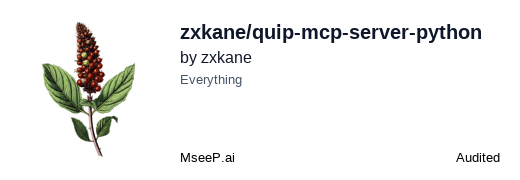
Quip MCP Server – A Bridge Between AI Assistants and Quip Spreadsheets
The Quip MCP Server solves a common friction point for developers building AI‑powered workflows: accessing structured data stored in Quip spreadsheets. While Quip offers a rich collaborative platform, its API requires manual handling of authentication, pagination, and data conversion. This server abstracts those complexities behind the Model Context Protocol (MCP), allowing AI assistants such as Claude to fetch, transform, and return spreadsheet content with a single tool call. The result is a seamless integration that eliminates boilerplate code and speeds up prototype cycles.
At its core, the server exposes a single, well‑defined tool—. When invoked with a Quip document thread ID and an optional sheet name, the server retrieves the requested sheet, converts it to CSV, and packages the data in a JSON payload that includes useful metadata. This design keeps the assistant’s response lightweight while still providing all information needed for downstream processing or user display. The server also automatically truncates data that exceeds a safe size threshold, ensuring that responses remain within protocol limits and that the assistant can handle large datasets gracefully.
Key capabilities include:
- Sheet selection – Specify any sheet by name or default to the first one, giving developers precise control over which data is returned.
- CSV output – CSV is a universally accepted format that can be parsed by most programming languages and spreadsheet tools, making the data immediately actionable.
- Metadata enrichment – The response includes row counts, byte size, a truncation flag, and a that points to the full dataset stored locally on the server.
- Local caching – Spreadsheet contents are cached in a configurable storage path, reducing repeated API calls and improving latency for frequently accessed documents.
- Error handling – The server returns clear error messages when a document is not a spreadsheet, aiding debugging and user feedback.
In real‑world scenarios, this MCP server empowers several use cases:
- Data‑driven analytics – An AI assistant can pull the latest financial figures from a shared Quip spreadsheet, perform calculations, and generate reports without manual export steps.
- Dynamic dashboards – Web applications can embed an AI agent that updates dashboard widgets by reading live data from Quip, ensuring stakeholders always see current information.
- Automated reporting – Scheduled jobs can trigger the assistant to fetch spreadsheet data, transform it into a CSV or JSON format, and push it to downstream services such as email newsletters or BI tools.
- Collaborative editing – Teams can ask an AI helper to summarize changes in a spreadsheet or highlight anomalies, with the assistant retrieving the necessary data on demand.
Integration is straightforward: developers add a single MCP server entry to their AI assistant configuration, specifying the command and environment variables. Once registered, the assistant can call like any other built‑in tool. Because MCP standardizes the request and response format, developers can focus on higher‑level logic—such as data validation or visual presentation—rather than handling Quip’s API intricacies.
What sets the Quip MCP Server apart is its simplicity and performance. By packaging spreadsheet data into CSV, the server sidesteps complex serialization while still delivering rich metadata. Its local caching mechanism ensures that repeated accesses are fast, and the truncation logic guarantees compliance with MCP’s payload limits. For developers who rely on Quip as a data source, this server offers a plug‑and‑play solution that extends AI assistants’ capabilities without adding overhead or maintenance burden.
Related Servers
n8n
Self‑hosted, code‑first workflow automation platform
FastMCP
TypeScript framework for rapid MCP server development
Activepieces
Open-source AI automation platform for building and deploying extensible workflows
MaxKB
Enterprise‑grade AI agent platform with RAG and workflow orchestration.
Filestash
Web‑based file manager for any storage backend
MCP for Beginners
Learn Model Context Protocol with hands‑on examples
Weekly Views
Server Health
Information
Tags
Explore More Servers
Mcp Money
Cashu-enabled Nostr wallet via MCP
Mcp Pallete
Generate color palettes from images using Imagga
Marimo Docs MCP Server
Structured access to Marimo API documentation
Molecule Visualizer MCP Server
Visualize molecules and compute properties via SMILES
Jaeger MCP Server
Bridge AI tools to Jaeger tracing data
MCP Link
Auto‑convert any OpenAPI v3 API to an MCP server