About
Super Shell MCP Server enables secure, platform‑agnostic execution of shell commands through the Model Context Protocol. It automatically detects the operating system, applies whitelisting and approval workflows, logs activity, and offers a one‑click Claude Desktop extension.
Capabilities
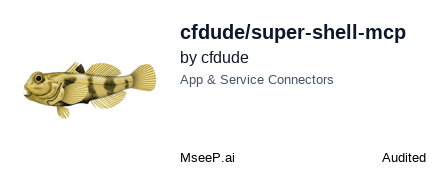
Overview
Super Shell MCP Server is a cross‑platform tool that exposes shell execution capabilities over the Model Context Protocol (MCP). It bridges AI assistants—such as Claude—to native operating‑system shells, allowing the assistant to run commands on Windows, macOS, or Linux without leaving its conversational context. This solves the long‑standing problem of safely invoking low‑level system operations from an AI, providing a single, auditable entry point that respects platform differences and security policies.
The server automatically detects the host OS and selects an appropriate shell (cmd.exe or PowerShell on Windows; zsh, bash, or sh on macOS and Linux). Commands are routed through a configurable whitelist that categorizes each command into Safe, Requires Approval, or Forbidden. This granular control lets developers define which operations are permissible out of the gate, while still offering an interactive approval workflow for potentially risky actions. The result is a secure, least‑privilege execution model that mitigates accidental or malicious misuse.
Key capabilities include:
- Platform‑agnostic command execution: One MCP interface that works on Windows, macOS, and Linux without extra configuration.
- Fine‑grained security: Multi‑tier whitelisting, per‑platform lists, and an approval prompt for non‑trusted commands.
- Non‑blocking approval flow: The AI can request permission and continue other tasks while waiting for human confirmation.
- Comprehensive logging: File‑based logs capture every command, its outcome, and any approvals, providing traceability for audits.
- Diagnostic tools: A built‑in platform information command helps developers verify environment details during debugging.
- Easy integration: The server can be deployed as a one‑click Claude Desktop extension or run manually via npm, making it flexible for both non‑technical users and developers who prefer custom setups.
Typical use cases span automated deployment pipelines, remote system administration, data processing scripts, and interactive troubleshooting. For example, a developer can ask the AI to pull the latest code, run unit tests, and deploy to a staging environment—all through shell commands that are vetted by the server’s whitelist. In security‑sensitive contexts, the approval mechanism ensures that destructive commands (e.g., ) never execute without explicit human consent.
By encapsulating shell access behind MCP, Super Shell offers a secure, auditable, and developer‑friendly bridge between conversational AI and the underlying operating system. Its blend of cross‑platform support, granular security controls, and seamless integration makes it a standout choice for teams looking to harness AI assistance while maintaining operational safety.
Related Servers
n8n
Self‑hosted, code‑first workflow automation platform
FastMCP
TypeScript framework for rapid MCP server development
Activepieces
Open-source AI automation platform for building and deploying extensible workflows
MaxKB
Enterprise‑grade AI agent platform with RAG and workflow orchestration.
Filestash
Web‑based file manager for any storage backend
MCP for Beginners
Learn Model Context Protocol with hands‑on examples
Weekly Views
Server Health
Information
Tags
Explore More Servers
MCP Registry Server
Semantic search for MCP servers, one-click retrieval
Vertex AI Search MCP Server
Search documents with Gemini and Vertex AI grounding in private data
Claude Extension MCP Server
Automated config for Claude Desktop and Cursor IDE extensions
Mcp Server Memory
In‑memory MCP server with SSE transport for rapid prototyping
MCP Chain of Draft Server
Iterative AI-driven reasoning and design refinement tool
Business Central MCP Server
Seamless Microsoft Dynamics 365 Business Central integration via MCP