About
The Apify MCP Server lets AI assistants invoke any Apify Actor as a tool, enabling data extraction from social media, search engines, e‑commerce sites, and more. It supports OAuth, quick setup, and a vast library of prebuilt scrapers.
Capabilities
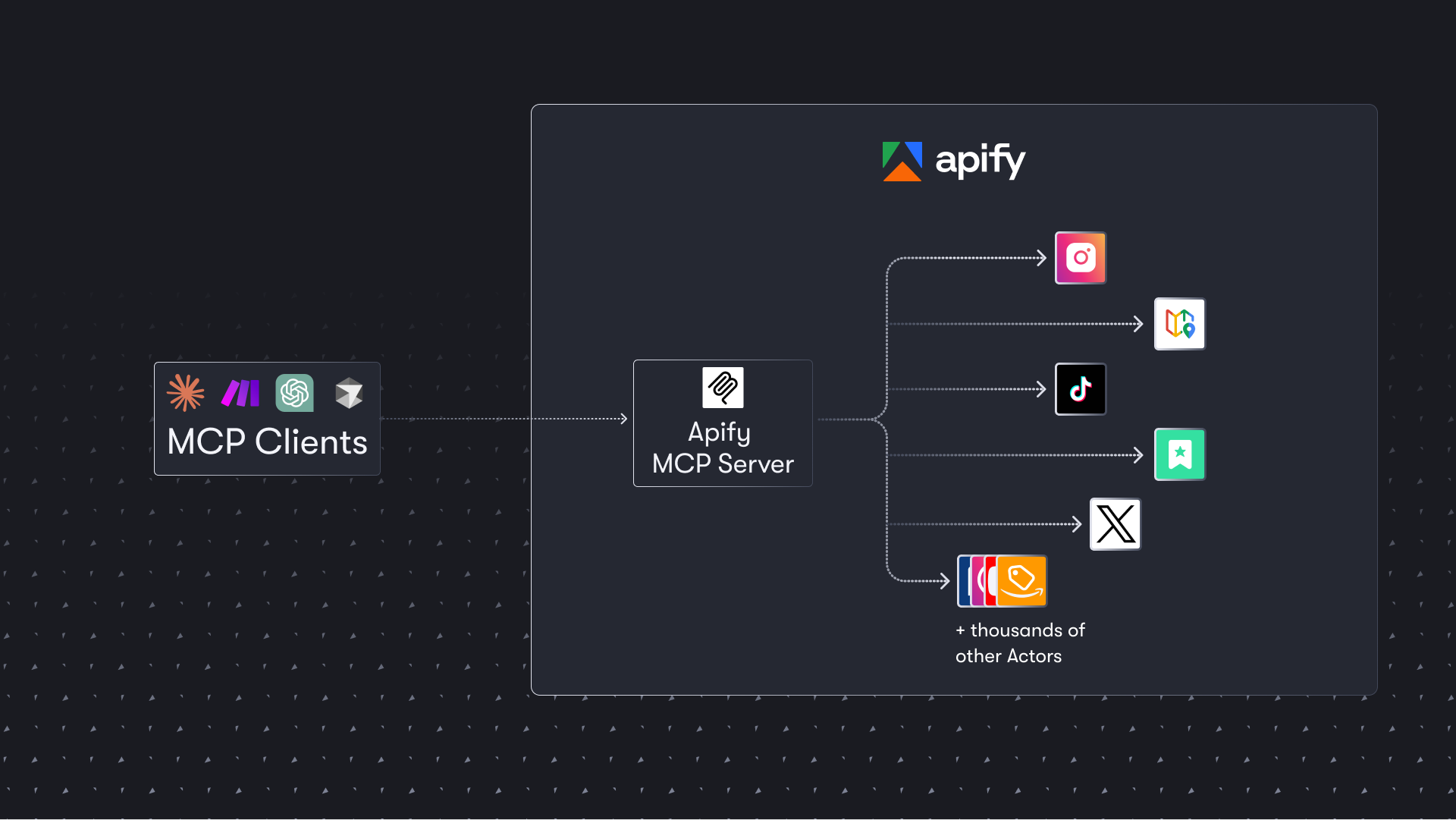
Overview
The Apify Model Context Protocol (MCP) server, hosted at mcp.apify.com, bridges the gap between conversational AI assistants and a vast ecosystem of web‑automation tools. By exposing every Apify Actor as an MCP tool, it lets agents like Claude or custom chatbots query and execute real‑world web interactions—scraping social media feeds, extracting e‑commerce data, or navigating search engines—all without writing code. This solves the common problem of “how to let an AI perform complex web tasks” by providing a unified, secure API that abstracts the underlying execution environment.
Developers gain immediate access to thousands of pre‑built scrapers, crawlers, and automation agents. The server handles authentication (including OAuth), orchestration, and result formatting, so the AI client can simply request a tool by name and receive structured data. This capability is invaluable for building end‑to‑end workflows where an assistant must fetch up‑to‑date information, transform it, and feed it back into a conversation or downstream application.
Key features include:
- Unlimited Tool Discovery: The MCP interface lists all available Apify Actors, allowing dynamic selection based on the user’s intent.
- Secure Execution: OAuth and fine‑grained permissions ensure that only authorized actors run, protecting sensitive data.
- Rich Result Handling: Actors return JSON or CSV payloads that can be directly parsed by the AI, eliminating manual post‑processing.
- Scalable Hosting: The public server scales automatically to accommodate spikes in request volume, while a local instance can be deployed for private or offline use.
Typical use cases span market research, competitive intelligence, and content aggregation. For example, an AI assistant can pull the latest product listings from multiple e‑commerce sites, merge them into a single catalog, and present price comparisons to the user. In another scenario, a chatbot could extract contact details from Google Maps or social media profiles to populate a CRM system. These workflows become trivial once the MCP server exposes the actors as first‑class tools.
Integrating with AI workflows is straightforward: a client sends an MCP request specifying the actor name and input parameters; the server orchestrates execution, streams progress updates, and returns the final output. The AI can then incorporate this data into its response or trigger further actions, creating a seamless loop between natural language understanding and automated web interaction. This tight coupling empowers developers to build sophisticated, data‑driven assistants without delving into web scraping complexities.
Related Servers
n8n
Self‑hosted, code‑first workflow automation platform
FastMCP
TypeScript framework for rapid MCP server development
Activepieces
Open-source AI automation platform for building and deploying extensible workflows
MaxKB
Enterprise‑grade AI agent platform with RAG and workflow orchestration.
Filestash
Web‑based file manager for any storage backend
MCP for Beginners
Learn Model Context Protocol with hands‑on examples
Weekly Views
Server Health
Information
Tags
Explore More Servers
Anki MCP Server
Seamless Anki integration for card review and creation
Cosense MCP Server
Interact with Cosense pages via Model Context Protocol
Elfa MCP Server
Multi‑language implementation of the MCP protocol
Mc MCP Server
Serve Minecraft Model Context Protocol over Java
FastMCP
Efficient Multi‑Context Agent Platform
MCP SQLite Server
SQLite database access via Model Context Protocol