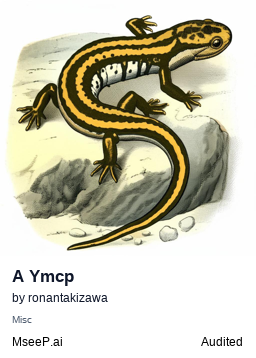Capabilities
Overview
The Web Accessibility‑Testing MCP Server (A11y MCP) bridges the gap between large language models and automated accessibility validation. It exposes a suite of tools that let an AI assistant query real‑world web pages or raw HTML snippets for compliance with WCAG 2.x guidelines, while also offering targeted checks such as color contrast, ARIA usage, and orientation lock detection. By packaging the Deque Axe‑core engine with a headless browser runtime, the server delivers fast, reliable results that developers can integrate directly into their design or QA pipelines.
Why it matters
Accessibility is a legal and ethical requirement, yet manual testing remains laborious and inconsistent. A11y MCP gives AI assistants the ability to surface concrete audit reports, identify failing rules, and even suggest remediation steps—all within a single conversational flow. Developers can therefore offload routine compliance checks to the model, freeing time for higher‑level design decisions. The server’s API surface is intentionally lightweight: a few JSON‑based commands that map directly to Axe’s rule set, making it easy for AI agents to discover and invoke capabilities without custom adapters.
Key features
- URL & snippet testing – Run a full accessibility audit against any publicly reachable URL or an arbitrary HTML string.
- WCAG tag filtering – Specify which WCAG level (e.g., ) or rule set to evaluate, giving fine‑grained control over the audit scope.
- Rule exploration – Retrieve metadata for every Axe rule, including description and severity, enabling dynamic generation of user‑friendly explanations.
- Color contrast analysis – Validate foreground/background pairs against WCAG contrast ratios, with optional font size and boldness parameters.
- ARIA validation – Check that ARIA attributes are correctly applied, helping to avoid assistive‑technology pitfalls.
- Orientation lock detection – Identify meta tags or CSS that force a specific screen orientation, which can hinder usability on mobile devices.
Real‑world use cases
- Continuous integration – Automatically audit every new build for accessibility regressions, feeding results back into the CI dashboard.
- Design review – Allow designers to paste prototype HTML and receive instant feedback on WCAG compliance before hand‑off.
- Chatbot assistance – Enable an AI assistant to answer questions like “Does this page meet WCAG 2.1 AA?” and provide a concise report.
- Accessibility training – Use the rule‑exploration tool to generate educational material or interactive quizzes for developers learning WCAG.
Integration with AI workflows
Because A11y MCP follows the MCP specification, any LLM that supports the protocol can add the server as a tool source. The model can then invoke , , or any other command by simply passing the required JSON parameters. The server’s responses are structured, allowing downstream parsing or summarization by the AI without additional tooling. This seamless fit means teams can embed accessibility checks into broader automation scripts, knowledge‑base queries, or conversational assistants with minimal friction.
Unique advantages
Unlike standalone accessibility checkers, A11y MCP is server‑based, allowing shared usage across multiple agents or user accounts. It leverages the proven Deque Axe‑core engine, ensuring high accuracy and up‑to‑date rule sets. Furthermore, the inclusion of targeted checks (ARIA, orientation lock) goes beyond generic audits, providing developers with actionable insights that are often missed by simpler tools. This combination of breadth, depth, and AI‑friendly design makes the A11y MCP server a powerful addition to any developer’s accessibility toolkit.
Related Servers
n8n
Self‑hosted, code‑first workflow automation platform
FastMCP
TypeScript framework for rapid MCP server development
Activepieces
Open-source AI automation platform for building and deploying extensible workflows
MaxKB
Enterprise‑grade AI agent platform with RAG and workflow orchestration.
Filestash
Web‑based file manager for any storage backend
MCP for Beginners
Learn Model Context Protocol with hands‑on examples
Weekly Views
Server Health
Information
Tags
Explore More Servers
Apple Reminders MCP Server
Native macOS Apple Reminders integration via MCP
ORKL MCP Server
Connect to ORKL Threat Intelligence via MCP
Typefully MCP Server
AI‑powered draft creation for Typefully threads
Petel MCP Server
MCP server for teachers accessing PETEL
Simple Loki MCP Server
Query Grafana Loki logs via Model Context Protocol
Unreal Engine MCP Python Bridge
Connect AI agents to Unreal Engine via Model Context Protocol